When you first create a Site, CloudCannon will attempt to predict your SSG based on your Site files. It is important to confirm which Static Site Generator (SSG) your Site uses. CloudCannon uses your SSG to determine how to handle your files and provide suggestions for your build configuration.
You may need to change which SSG your Site uses if CloudCannon has detected the incorrect one or if you are rewriting it to use a different SSG.
To select your SSG:
- Navigate to the Details page under Site Settings.
- Click on the Static Site Generator dropdown and select the correct SSG option.
- Click the Update Site button.
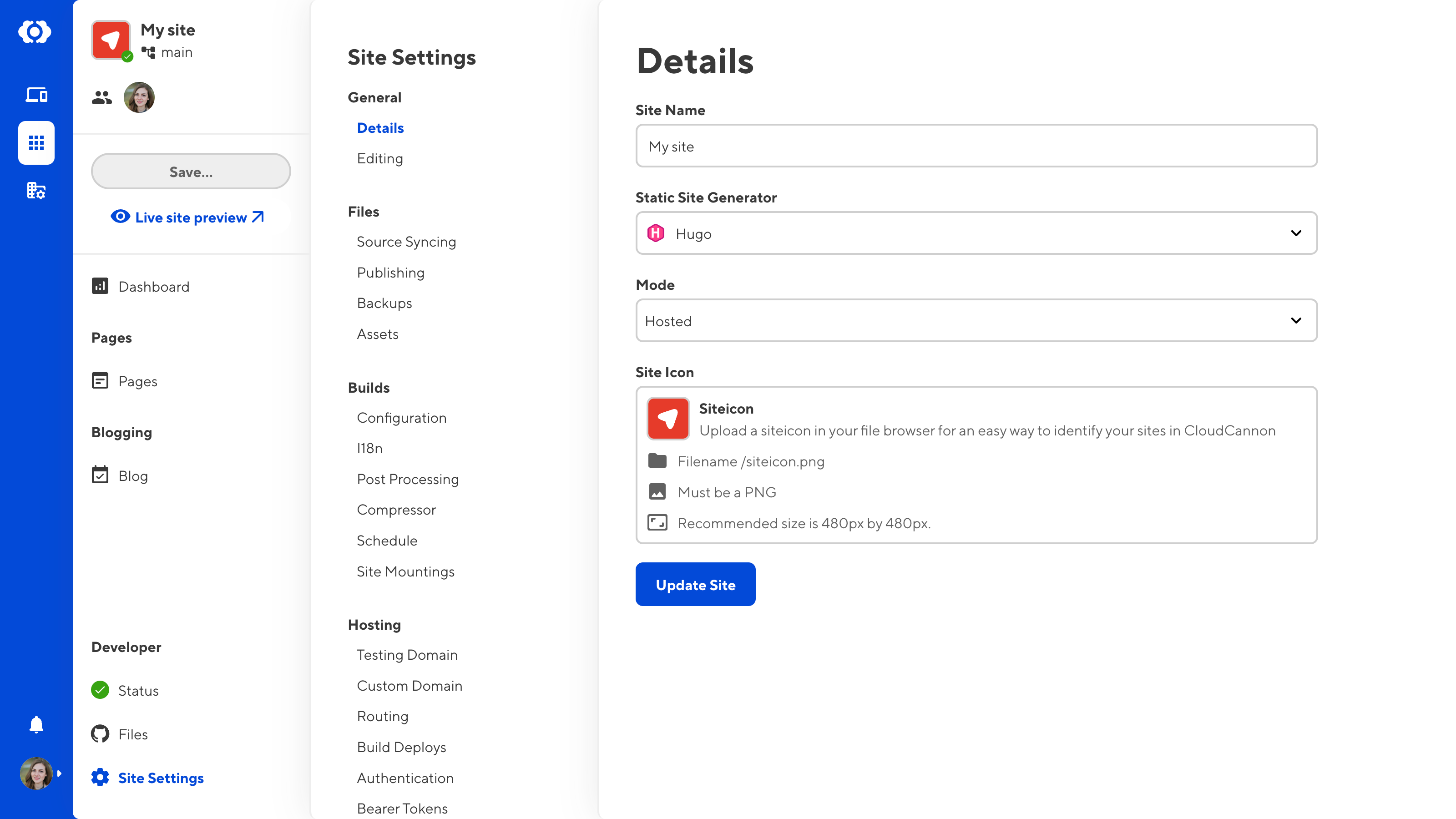
If your SSG is not available in the Static Site Generator dropdown, you should select Custom.