Changelog
Subscribe with RSS to keep up with the latest changes.
Updated File and URL inputs
July 4th, 2025 | Changelog
This release updated the appearance and functionality to File and URL Inputs, added new keys for Array Inputs, improved copy in the Editing Interface Context menu, and improved error messaging for image previews on File Cards.
It also addressed an issue affecting Context Boxes on Boolean Inputs.
Features & Improvements
File Inputs
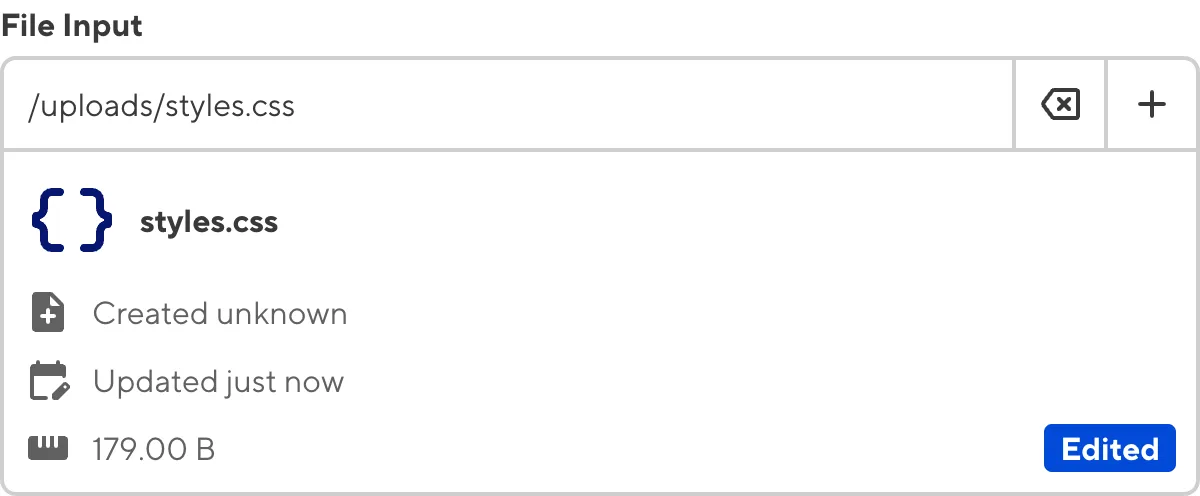
- File Inputs now have a text field, Clear button, and Select file button at the top of the drag-and-drop area.
- The Select file button opens a dropdown with the Upload a new file and Select existing file options.
- When you select a file, CloudCannon will display a preview if it is an image, or metadata about the file otherwise.
- Added the
disable_upload_file,disable_direct_input,disable_upload_file_in_file_browserconfiguration keys to File Inputs.
For more information, please read our documentation on File Inputs and configuring File Inputs.
URL Inputs
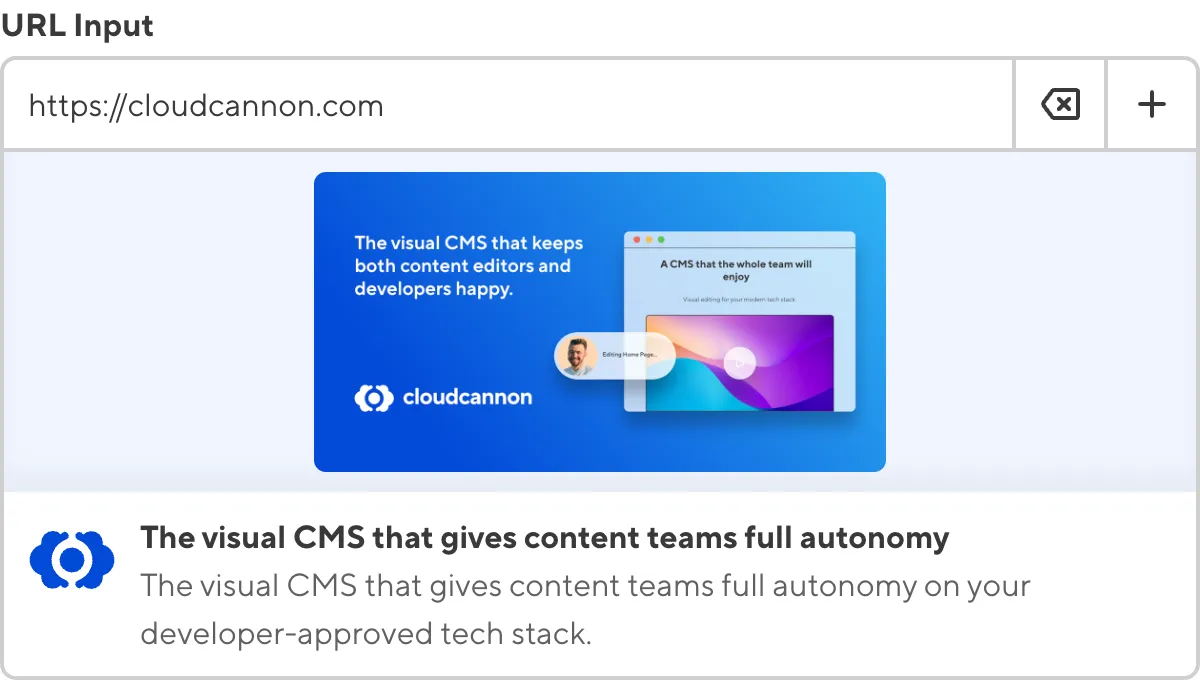
- URL Inputs now have a text field, Clear button, and Select file button at the top of the drag-and-drop area.
- The URL Inputs, the Select file button opens a dropdown with the Upload a new file, Link to an existing file, Link to a page, and Link to an email address options.
- When you select a URL, CloudCannon will display the preview image, title, and subtitle.
- You can now configure the
pathandallowed_sourcesconfiguration keys for URL Inputs, allowing you to control how and where CloudCannon uploads you files. - Added the
disable_upload_file,disable_direct_input,disable_upload_file_in_file_browser, andhide_link_to_fileconfiguration keys to URL Inputs.
For more information, please read our documentation on URL Inputs and configuring URL Inputs.
Other Features & Improvements
- Added the
disable_add,disable_remove, anddisable_reorderconfiguration keys to Array Inputs. - Updated the name of the Preview live site here option in the Editing Interface Context Menu to Open output URL for consistency with the Copy output URL option.
- Better messaging when CloudCannon cannot show a gallery image or screenshots on a File Card.
- Red Failed to load text indicates that CloudCannon found an image but failed to load the image preview.
- Gray No preview available indicates that CloudCannon could not find an image preview to load.
- If you configure preview text, this will only appear in there is no icon or image, rather than while an image preview is loading.
Fixes
- Fixed an issue where the Context Box did not appear when configured on Boolean Inputs.
Input validation
July 3rd, 2025 | Changelog
Input validation is now available for all input types! Configure input validation keys to ensure you never forget a value (or enter the wrong one) again.
Thank you to everyone who provided feedback on our CloudCannon Community post. We love collaborating with you on our features.
This release also updated the Lite plan to include email form targets, and added pagination when listing DNS records, and addressed several issues affecting add-on warning emails, stripping markup in the Content Editor, billing information, and filters in the Domains browser.
Features and Improvements
Input validation
- Added input validation for all input types in the Data, Content, and Visual Editor.
- When you configure input validation for an input, CloudCannon will require the input value to meet predefined criteria before you can save your changes.
- If you enter an invalid value, CloudCannon will warn you with an error message next to the input and in the Save changes modal.

- CloudCannon will disable the Save button in the Save changes modal until all invalid values are corrected.
- Depending on the input type, can now configure the following keys under
options:required: require a valuemax_file_size: limit uploaded files by file sizemax_items,min_items: specify to number of items allowed in an Array, Muliselect, or Multichoice inputmax_length,min_length: specify the number of text characters allowedstart_from,end_before: specify the allowed range for a Date or Datetime inputpattern: specify a regular expression that the input value must matchunique_on: specify the JSON Path selector that CloudCannon should use to determine if the value of an Input is unique
- The existing Number input configuration keys
maxandminwill now validate you input value. - CloudCannon has default error messages for when a value does not meet validation criteria. You can customize the error message for all input validation configuration keys using the matching message key under
options:required_message,max_message,min_message,max_file_size_message,max_items_message,min_items_message,max-length-message,min_length_message,start_from_message,end_before_message,pattern_message,unique_on_message. - You can also configure input validation for inputs in your commit message template, allowing you to require a commit message when you save your changes.
For more information, please see our documentation on inputs in general or inputs reference documentation.
Other features & improvements
- Organizations on the Lite plan can now add email targets to forms.
- DNS records are now paginated in the Domain settings.
Fixes
- Fixed an issue where items were occasionally missed in the billing breakdown on the Subscription page for complicated invoices.
- Fixed an issue where warning emails about monthly bandwidth and build-time usage were not sent correctly.
- Fixed an issue where CloudCannon did not strip unexppected class names from pasted text in the Content Editor.
- Fixed an issue where, in some cases, users on a CloudCannon trial would see an incorrect billing number on the Subscription page.
- Fixed incorrect text in the Domains browser filter options.
General fixes
June 26th, 2025 | Changelog
This release fixed issues with DAM file previews, and GitHub Enterprise settings.
Fixes
- DAM file previews now have an option to open the file in a new tab, replacing a previously broken context menu option.
- Fixed an issue where the GitHub Enterprise settings would not load.
General fixes
June 18th, 2025 | Changelog
This release addressed issues affecting custom markup in Rich Text editors, previews of SVG files, and screenshots in the Sites browser.
Fixes
- Fixed an issue where Sites with
allow_custom_markup: falsedid not create uneditable snippets for links with non-standard attributes (e.g.,id,data) in Rich Text editors. - Fixed an issue where previews for SVG files did not work.
- Fixed an issue where screenshots on the Sites browser were broken.
Better Billing UI
June 17th, 2025 | Changelog
This release added better UI for discounts on the Subscription page and disabled the Update Project button while your repository loads.
It also addressed issues affecting Related Links on Projects and Bookshop in the Visual Editor.
Features & Improvements
- Better UI and messaging on the Subscription page under Org Settings and the Review your billing page to reflect any subscription discounts applied to your Organization accurately.
- Disabled the Update Project button on the Repository section of Project Settings while CloudCannon is loading your repository details.
Fixes
- Fixed an issue where updating your Project settings would delete your Project Related Links.
- Fixed an issue where Bookshop would fail to load if you clicked a link in the Visual Editor.
- Updated dependencies to patch security vulnerabilities.
Updated dependencies
June 16th, 2025 | Changelog
This release updated CloudCannon's dependencies.
Fixes
- Updated dependencies to patch security vulnerabilities.
End of support for Legacy app
June 3rd, 2025 | Changelog
The CloudCannon Legacy app is no longer available. Thank you to everyone who provided feedback during this process; we have addressed all issues brought to our attention. If you have any further feedback or questions, please don't hesitate to contact our friendly support team.
This release addressed issues affecting the Visual Editor and permissions for adding Custom Domains.
Fixes
- Fixed an issue where, in some cases, editing a file in the Visual Editor would break templating.
- Fixed an issue where, in some cases, CloudCannon would incorrectly prevent you from adding a Custom Domain to a Site when you had the correct permissions.
Restoring Source Editor default wrapping behavior
May 30th, 2025 | Changelog
This release updated the soft_wrap default behavior, how you manage Client Sharing on Orgs with a billing issue, and the UI for managing credit cards.
It also addressed several issues affecting badges on Site cards, uploading a Configuration File, adding a Custom Domain, and invalid characters in filenames.
Features & Improvements
- The
soft_wrapconfiguration key for the Source Editor now defaults totrueto preserve the behavior of the editing interface before the engine update. - You can now turn off Client Sharing when your Organization has a billing issue.
- The credit card list on the Subscription pages now shows which card is in use.
Fixes
- Fixed an issue where, in some cases, an Edited badge would appear on Site cards in the Sites browser when there were no unsaved changes.
- Fixed an issue where, after uploading Site files including a Configuration File, CloudCannon did not immediately apply your Configuration File to your Site.
- Fixed an issue where, in some cases, you could not add a Custom Domain to your Site.
- Fixed an issue where invalid characters in a filename prevented CloudCannon from syncing correctly.
- Updated dependencies to patch security vulnerabilities.
General fixes
May 23rd, 2025 | Changelog
This release addressed several issues, including those affecting the Save changes modal, inboxes targeting Make, Base Domain permissions, and Trial Organizations.
Fixes
- Fixed an issue where, in some cases, CloudCannon would open multiple copies of the Save changes modal.
- Fixed an issue where the Update a Domain button on the Domain Settings tab was not disabled for users without the
base-domain:settings:dns:writepermission. - Fixed an issue where, for some inboxes targeting a Make form hook, CloudCannon would incorrectly mark messages as Sent when they failed to send.
- Fixed an issue where you could not confirm the billing increase associated with accepting a Transfer Request with a Domain while using an Organization on a Trial.
- Fixed an issue where, in some cases, navigating between pages under Site Settings would incorrectly trigger a "Loading DAMs..." notification that did not clear.
- Fixed an issue where the Unlink Form button would incorrectly reload the page.
- Fixed an issue where you could not overwrite an existing file when uploading through the File browser.
- Fixed an issue where Snippet configuration did not apply in the Visual Editor.
General fixes
May 16th, 2025 | Changelog
This release updated our legacy Eleventy plugin.
It also addressed several issues affecting discarding unsaved changes, Datetime inputs, and Snippets in the Visual Editor.
Features & Improvements
- Updated dependencies to patch security vulnerabilities. for
eleventy-plugin-cloudcannon. - Added terminal colors to non-Unified Eleventy Sites.
- Updated dependencies to patch security vulnerabilities.
Fixes
- Fixed an issue where your could not discard unsaved changes from the Context menu in an editing interface.
- Fixed an issue where, in some cases, CloudCannon would format the value of Datetime inputs as a string.
- Fixed an issue where, in some cases, CloudCannon did not display Snippets inside code blocks in a Markdown file correctly in the Visual Editor.
Page 1 of 45
Next