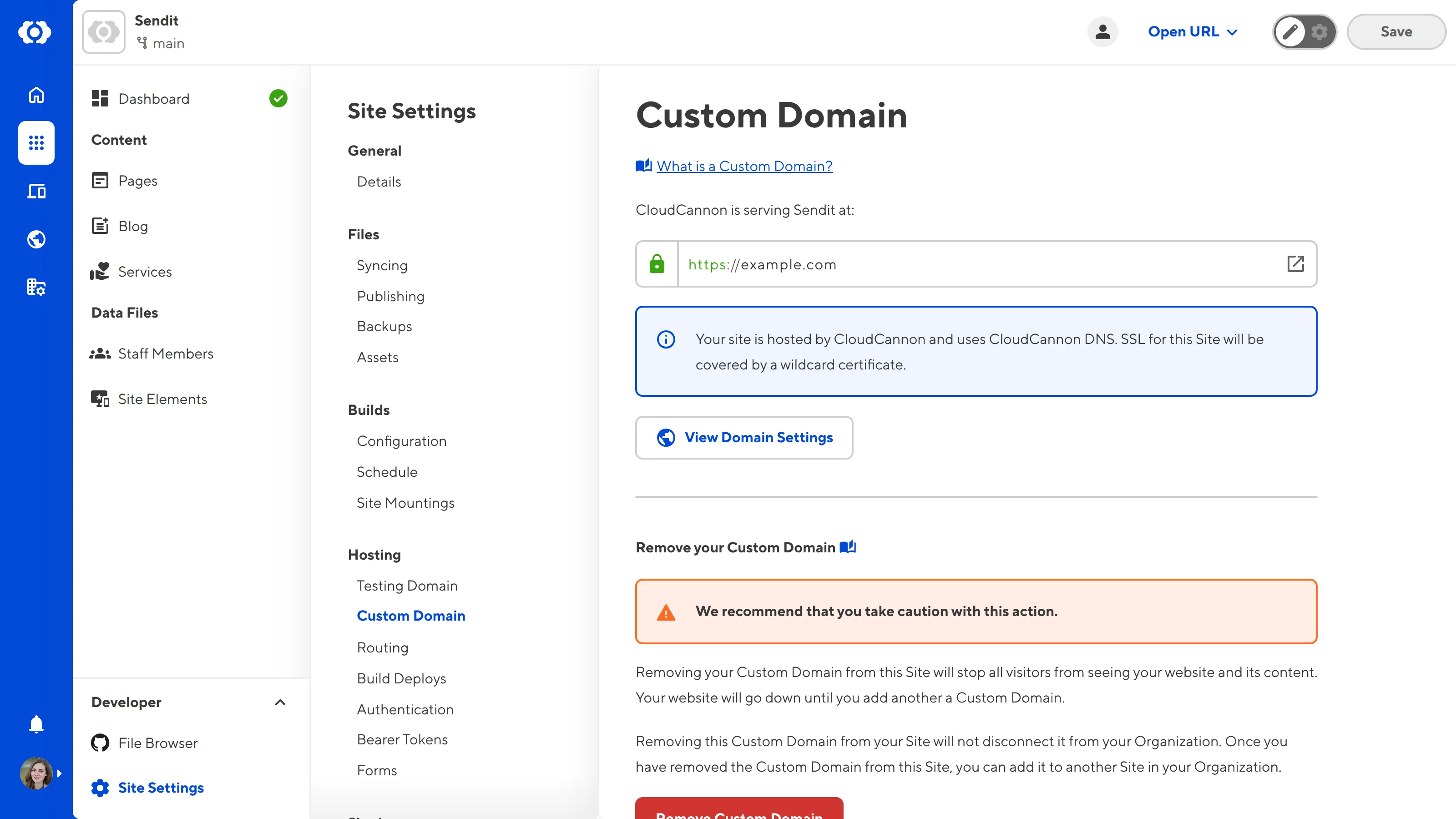A Custom Domain is a unique address used to identify a website (e.g., cloudcannon.com). You can connect a Custom Domain to your CloudCannon Organiation and add it to a Site to host your website content on that domain.
You may want to remove a Custom Domain from a CloudCannon Site to change the domain hosting your content, move a Custom Domain to a different CloudCannon Site, or to disconnect a Custom Domain from your Organization.
Removing a Custom Domain from your Site will stop all visitors from seeing your website and its content. Your website will go down until you add another a Custom Domain.
These instructions assume you have connected a Custom Domain to your Organization and added a Custom Domain to your Site.
To remove a Custom Domain from your Site:
- Click the Sites button in the App Sidebar. CloudCannon will open the Sites browser.
- Identify the Site from which you want to remove a Custom Domain and click on the Site card. CloudCannon will open the Dashboard for that Site.
- Navigate to the Custom Domain page under Site Settings.
- Click the Remove Custom Domain button, and confirm your action in the Click to confirm modal.
CloudCannon will immediately stop hosting your website content on the Custom Domain.