Headless Mode is only available for Sites using Unified Configuration. For more information, please read our Unified Configuration migration guide.
Headless Mode disables hosting and building for your Site.
To enable Headless Mode on your Site:
- Navigate to the Details page under Site Settings.
- Select the Headless option under Mode.
- Click the Update Site button.
- Click the Turn off hosting and builds button on the confirmation modal.
CloudCannon will immediately take down your live Site and prevents any further builds.
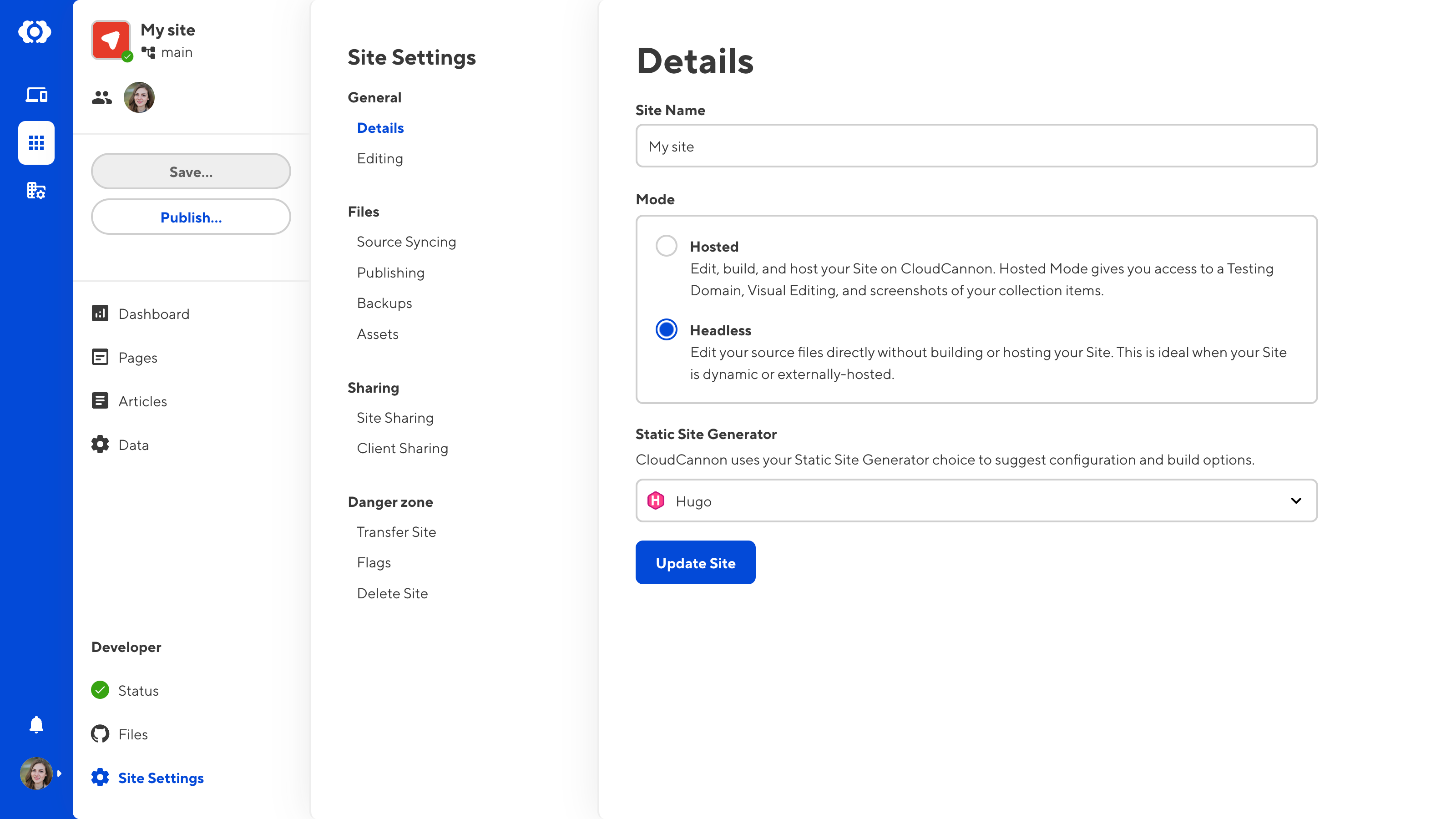
When your Site is in Headless Mode, CloudCannon will display a reduced set of pages in your Site Settings.
You can turn off Headless Mode at any time by selecting Hosted on the Details page under your Site Settings.