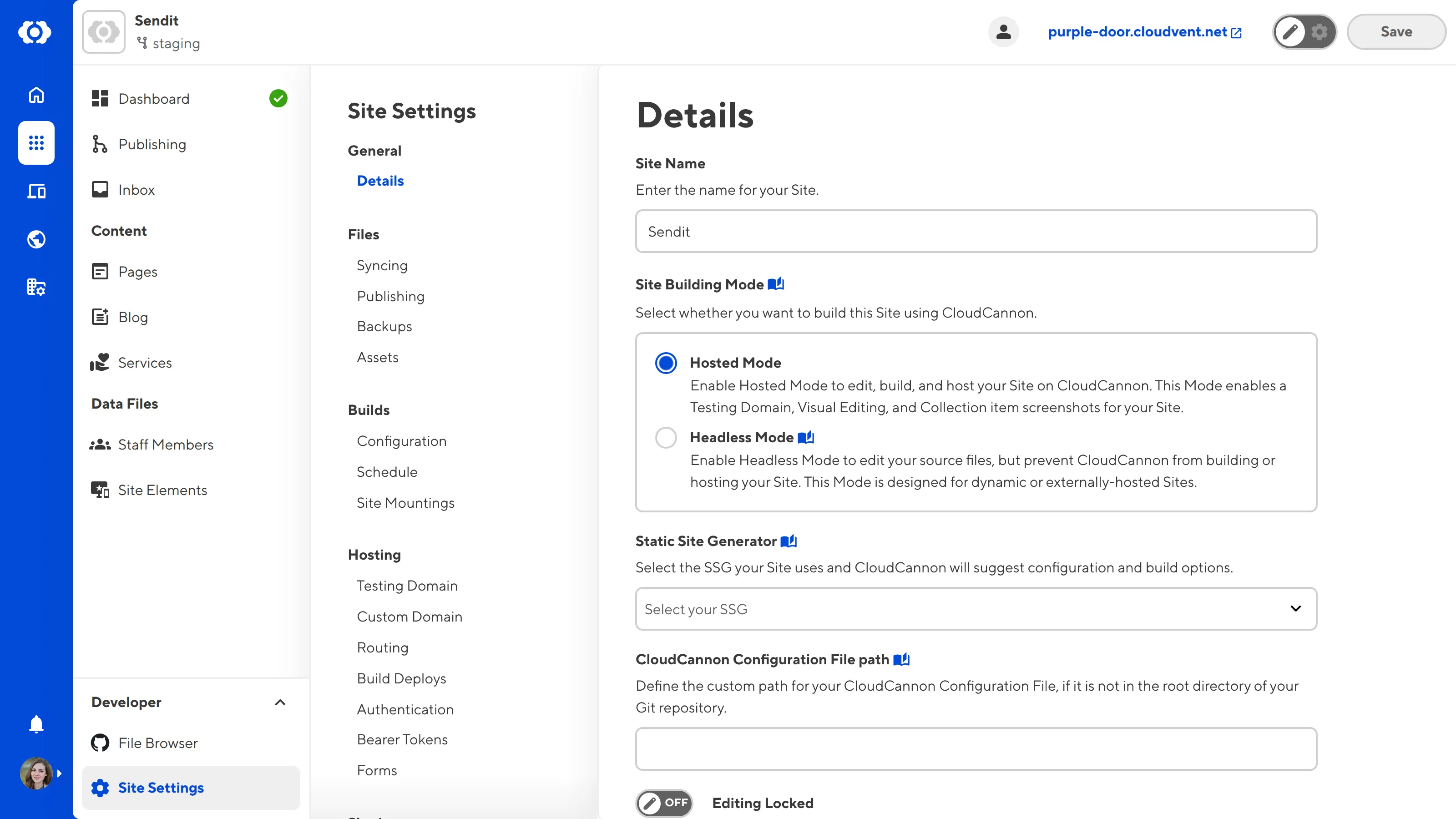By default, CloudCannon looks for your CloudCannon Configuration File in the root directory of your Git repository. If your Configuration File is in a nested folder, you must define a custom file path.
To define a custom configuration file path:
- Navigate to the Details page under your Site Settings.
- Under CloudCannon Configuration Path, enter the file path for your CloudCannon configuration file in the text field. Note: this file must have the
.json,.yaml, or.ymlfile extension. - Click the Update Details button.
CloudCannon will now preferentially use the configuration file at this file path.