A Custom Domain is a unique address used to identify a website. For example, CloudCannon's domain is cloudcannon.com. The domain is the part of your URL that users will most likely remember. You can purchase a Domain Name from a Domain Registrar.
- Domain Name — The unique address used to access a website (e.g., cloudcannon.com). This is made of a name of your choice (normally your brand name) and a TLD from the available list (e.g., .com, .org, .site, .io).
- Domain Registrar — A third-party company that handles the reservation of domain names and assigns IP addresses to domain names. Most CloudCannon users purchase a domain name from a Registrar (e.g., Cloudflare Registrar, NameCheap).
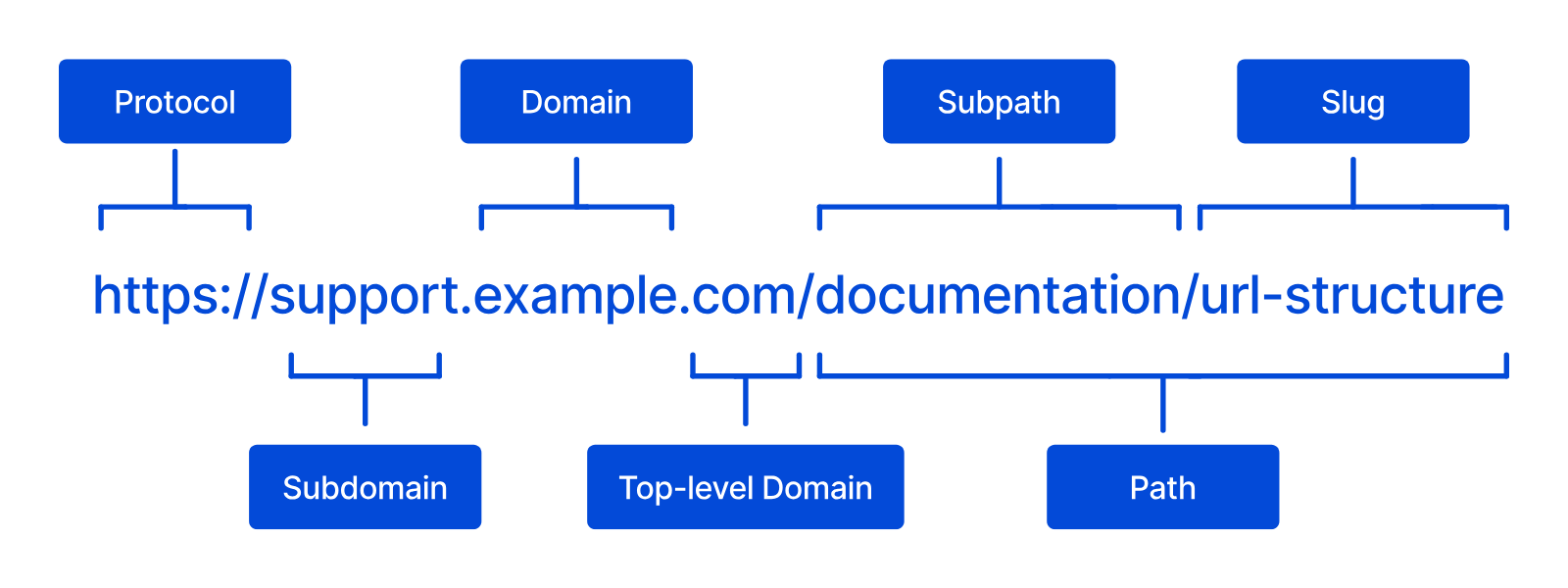
To use a Custom Domain on CloudCannon you can connect a Custom Domain to your Organization, then add a Custom Domain to your Site. Every time you save changes to your Site's content, CloudCannon will build your Site and serve the new content on your Custom Domain.
Do I need a Custom Domain?#
Owning a Custom Domain for business or personal use is useful to improve brand recognition and search engine optimization.
You don't need to purchase a Custom Domain to create and edit a Site on CloudCannon, as CloudCannon automatically provides a free Testing Domain to all Sites. However, we don't recommend using your Testing Domain as your primary URL for two reasons.
One, you cannot change the automatically generated testing domain name without creating a new Site on CloudCannon. The automatically generated domain may not be right for you or your Site. You can generate a new one by creating a new Site with the same files; however, this can be inefficient.
Two, by default, CloudCannon automatically de-indexes Testing Domains so that they do not appear in search engines.
Using subdomains and subpaths#
You can separate and organize your website content into multiple Sites on CloudCannon and serve that content on a specific subdomain or subpath of your Custom Domain.
- Base Domain — The unmodified domain name of a website, including the TLD (e.g., example.com or cloudcannon.com). Also called a root or apex domain.
- Subdomain — An additional name on the front of your URL, prefixing your base domain name (e.g., "docs" in docs.example.com or "blog" in blog.example.com).
- Subpath — An additional name prefixing your page slug and suffixing your base domain name (e.g., "articles" in example.com/articles/what-is-a-custom-domain/, or "staff" in example.com/staff/). Also called a subdirectory.
Separating your content onto different CloudCannon Sites can improve clarity for your content editors and users and enable you to use separate Git repositories for distinct areas of your website.
Let's walk through an example.
We want to separate the content on our website for our team members and users to improve clarity around the layout of information. To do this, we can create two CloudCannon Sites for our team members and two subdomains for our users.
- Site One: Our website's Marketing content. This is connected to our main domain (e.g., example.com) and uses our Marketing Git repository with branded page themes.
- Site Two: Our website's Documentation content. This is connected to a subdomain (e.g., docs.example.com) and uses our Documentation Git repository with simpler page themes.
We could also accomplish the same goal by hosting content on the dedicated subpaths (example.com and example.com/docs/). Whether you use subdomains or subpaths is a matter of personal preference.
Having your website content on separate CloudCannon Sites means you can specify which content different teams are allowed to edit using Custom Permission Groups.
If you use CloudCannon DNS, CloudCannon will redirect all unconfigured subdomains to the main domain. For example, suppose you have one Site connected to example.com and another Site connected to the subdomain docs.subdomain.com. In that case, CloudCannon will redirect anyone trying to access an unconfigured subdomain (e.g., app.example.com) or a misspelled subdomain name to the main domain, example.com.
For more information on adding and managing subdomains and subpaths, please read our documentation on adding a Custom Domain to your Site and updating the fallback redirect for your Custom Domain.