Join an Organization#
To join an Organization in CloudCannon, an existing member must invite you. When someone invites you, CloudCannon will send you an email invitation with the name of the Organization.
To join an Organization in CloudCannon:
- Log in to CloudCannon or create an account using the link in your email invitation.
- Click on your avatar in the bottom left of the app to open the Account menu and select Organizations. This will open the Organizations List showing all your current Organizations and pending invitations.
- Under Pending invitations, click the Accept button next to the Organization you want to join.
Once you accept an invitation, CloudCannon will add you to the Organization. You will automatically be a member of the Permission Group(s) selected by the person who invited you.
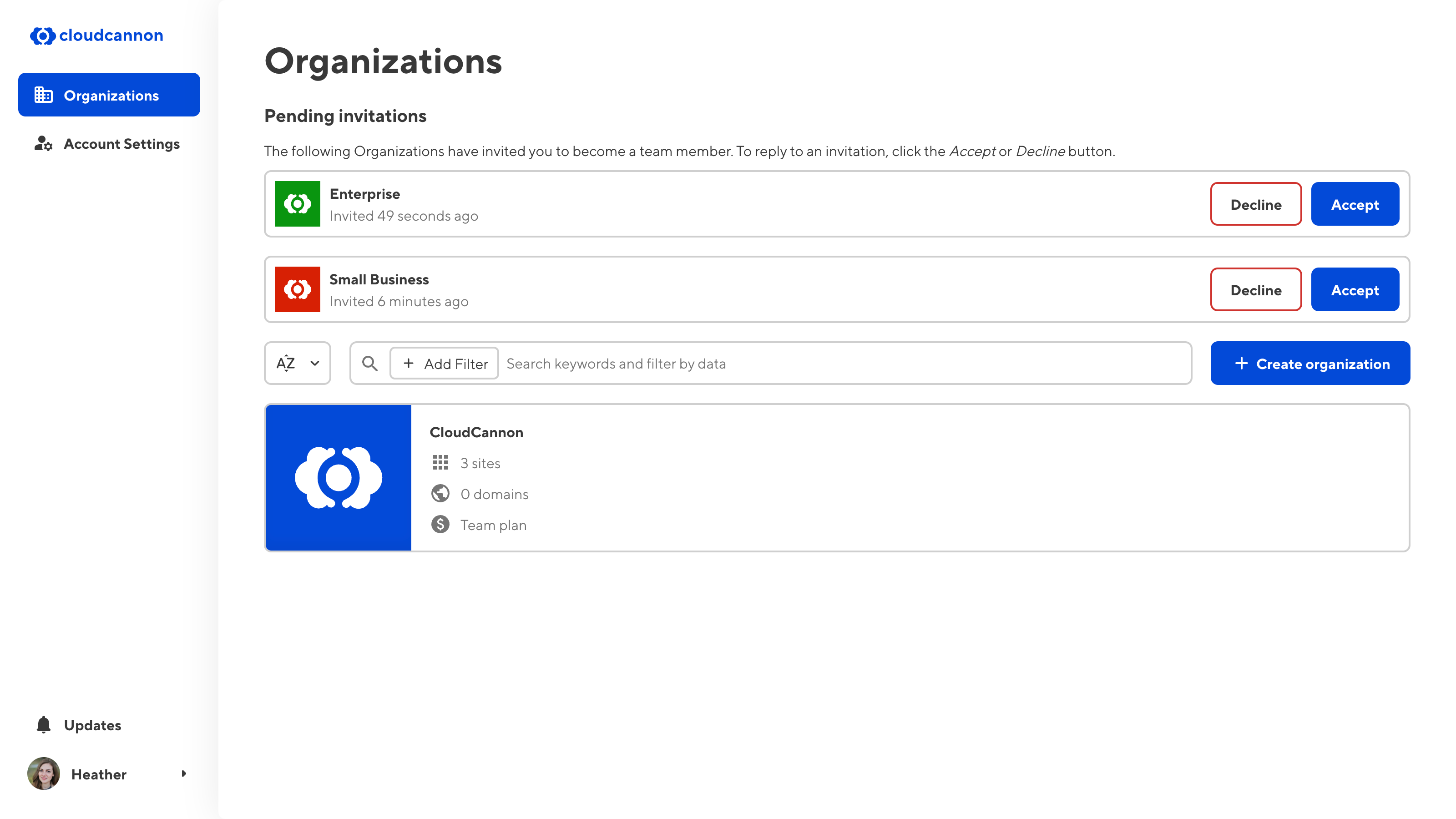
Alternatively, you can decline an invitation by clicking the Decline button. However, once you decline an invitation to an Organization, a current member of that Organization must re-invite you if you want to join at a later date.
Leave an Organization#
To leave an Organization in CloudCannon:
- Navigate to the My permissions page under Org settings.
- Click the Leave Organization button in the top right.
- Confirm that you want to leave this Organization by double clicking the Leave Organization button in the confirmation modal.
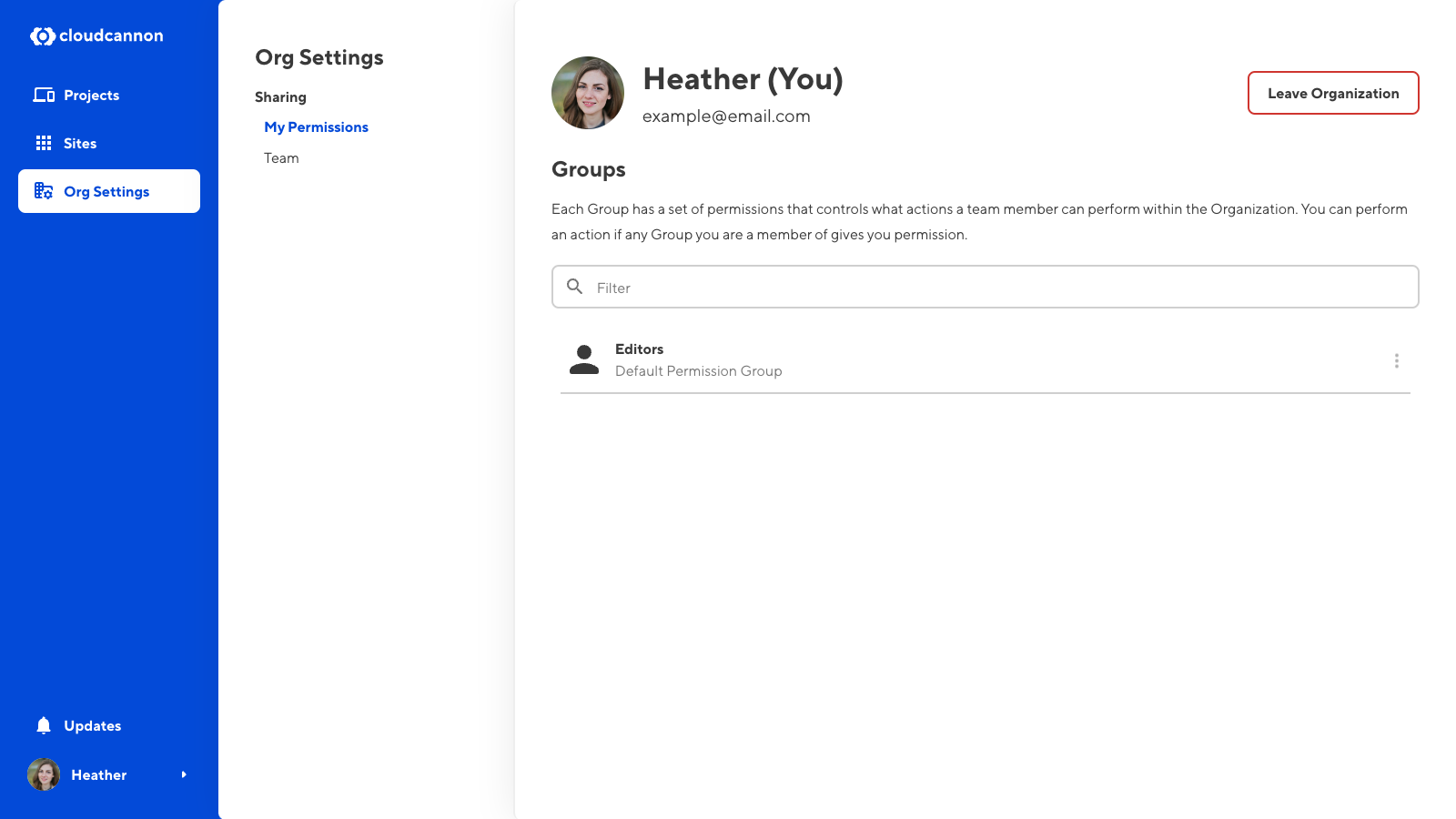
CloudCannon will remove you from this Organization.