Merge Immediately and Pull Requests are two modes of publishing from a branch site. To use these workflow options, you will need a connected Publish Branch. Read more about connecting a Publish Branch or creating a project to get started.
Merge Immediately#
Merging is a straightforward method to push changes to your Publish Branch immediately. Your team members can publish changes from a branch site to the Publish Branch without approval. This mode is great for small teams or when you want less overhead.
To use merging:
- Make changes to a branched site.
- Once you have saved your changes, click the Publish button in the sidebar of the branched site.
- On the Publishing page, click the Publish button.
CloudCannon will push your changes to your Publish Branch immediately.
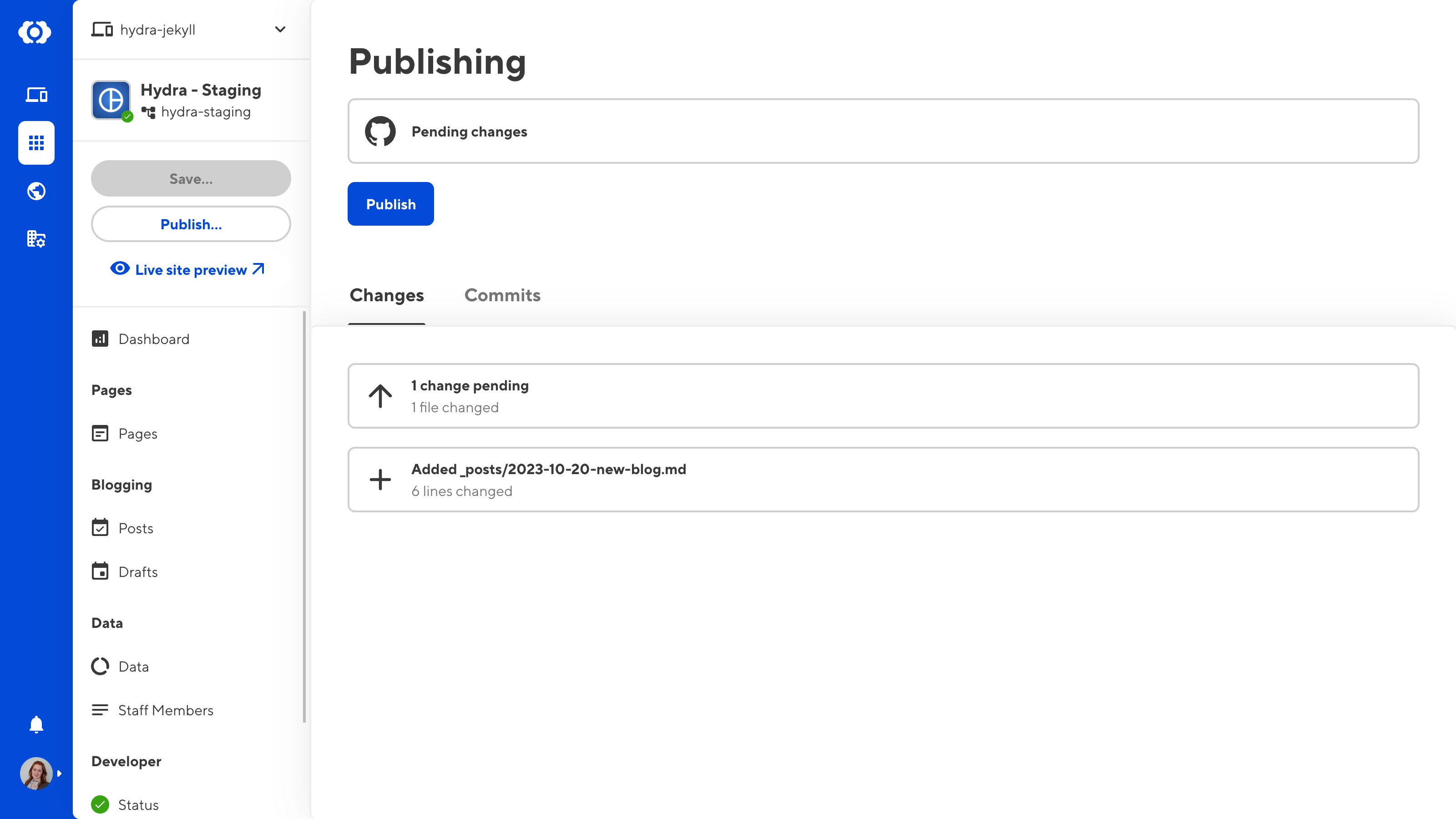
Pull Requests#
Pull Requests require approval before changes can be merged with your Publish Branch. You can also configure Pull Requests to trigger external builds and workflows.
To use Pull Requests:
- Make changes to a branched site.
- Once you have saved your changes, click the Publish button in the sidebar of the branched site.
- On the Publishing page, edit the title and description of the Pull Request to provide context for the reviewer.
- Click the Create Pull Request button.
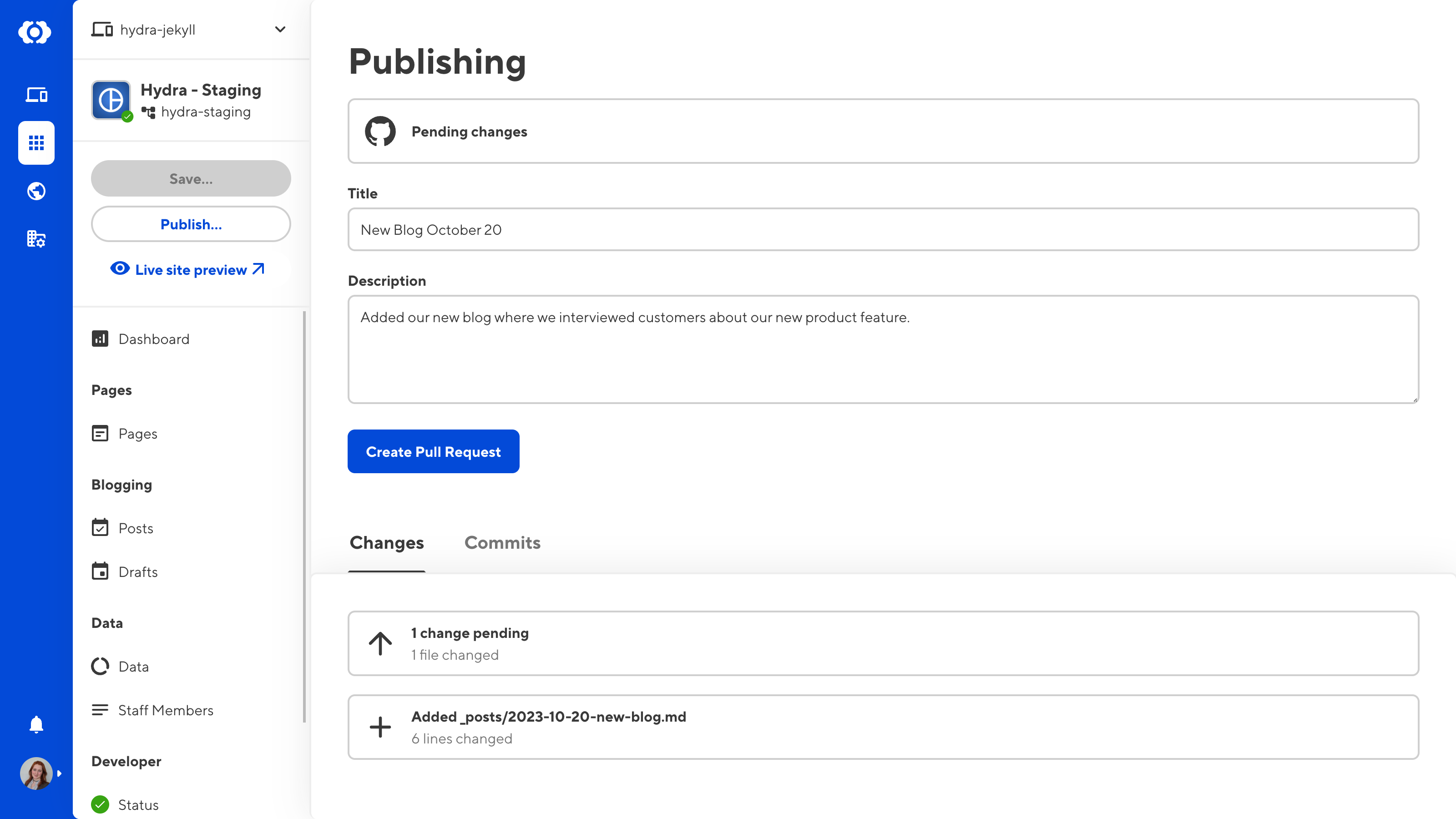
Merging a Pull Request#
Once you or a team member have made a Pull Request, someone must review it before merging.
By default, anyone with the appropriate permissions can merge a Pull Request. However, you can set up additional restrictions to control who is allowed to merge a Pull Request through your Git provider. For more information about permissions, please read our documentation on Permission Groups.
To merge a Pull Request:
- Click the Publish Pending button in the sidebar of the branched site.
- Review the changes made to the site. Changes should be summarized in the Pull Request description, and a complete list will be visible under the Changes tab.
- Click the Merge button to merge the changes to the Publish Branch or the Close button to reject the changes. If you close the Pull Request, the branch site will retain all changes until a team member updates the content or deletes the site.
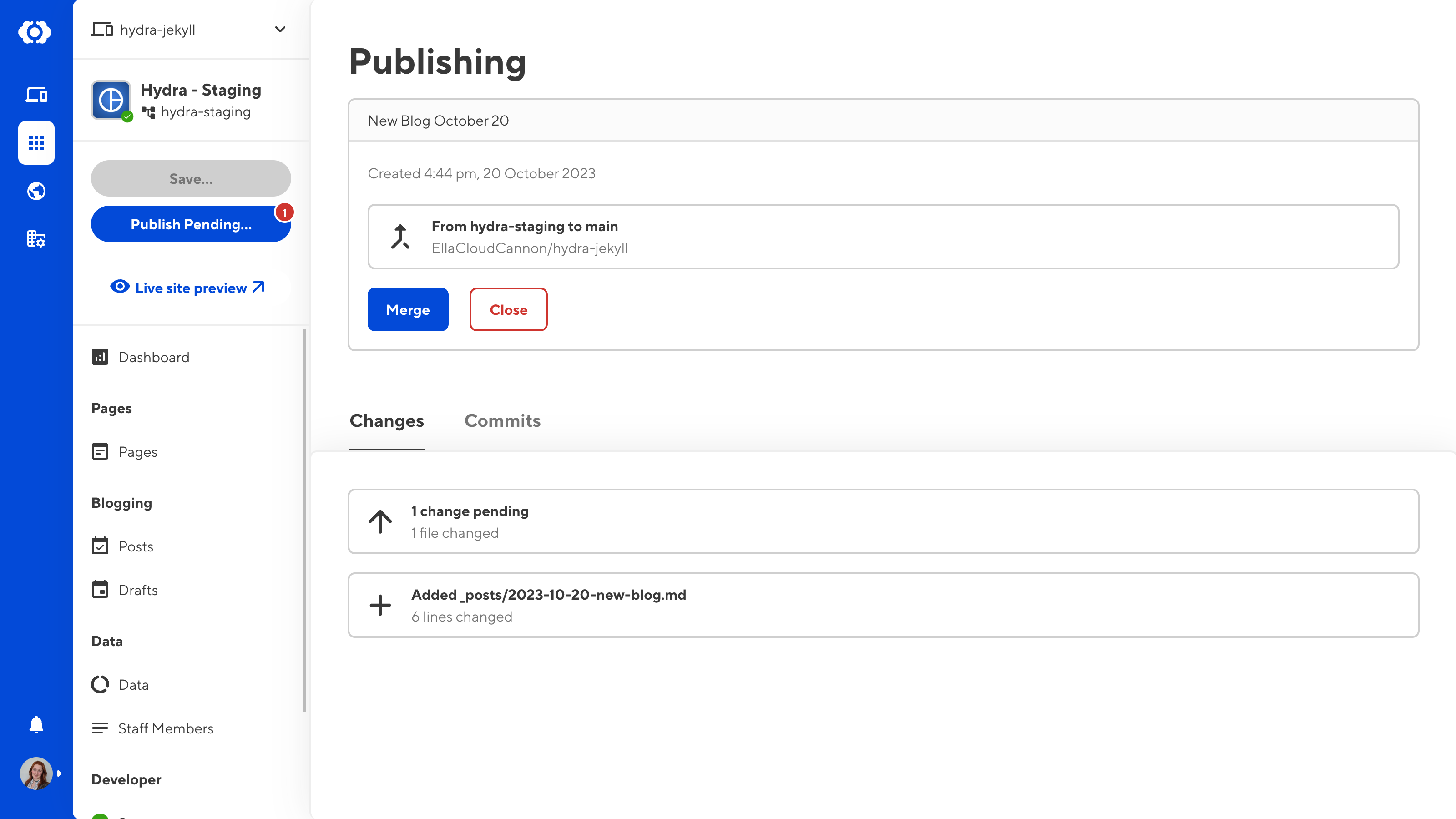
CloudCannon will give you an error if you do not meet any additional restrictions set up in your Git provider when you attempt to merge a Pull Request.