CloudCannon will detect when you or a team member have updated your Publish Branch. You should update your current Site whenever updates are available, particularly if you have long-lived branches or are working on the same files across different branches.
When updates from your Publish Branch are available, a notification icon will appear on the Publish button in your Site navigation.
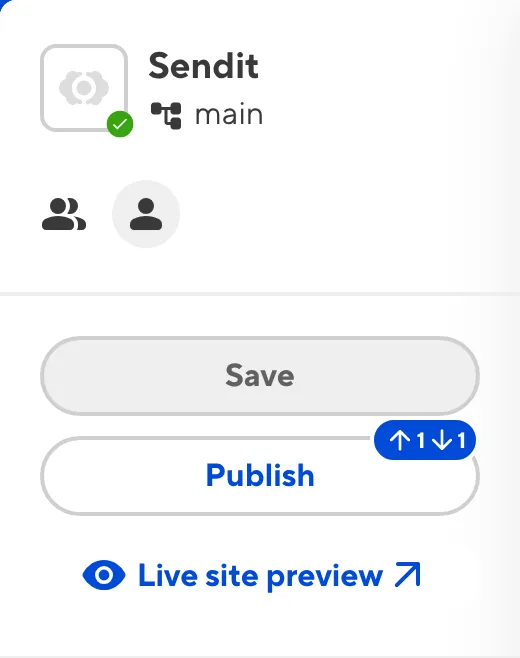
Updating your Site from its Publish Branch is important to see keep your content consistent with changes from other branches, especially if your team separates projects onto different branches that contribute to the same Publish Branch.
To update your site from its Publish Branch:
- Click on the Publish button in the Site navigation. CloudCannon will open the Publishing page.
- On the Updates available from your Publish Branch notification, click the Update this site button and click again to confirm.
CloudCannon will attempt to update your Site from its Publish Branch.
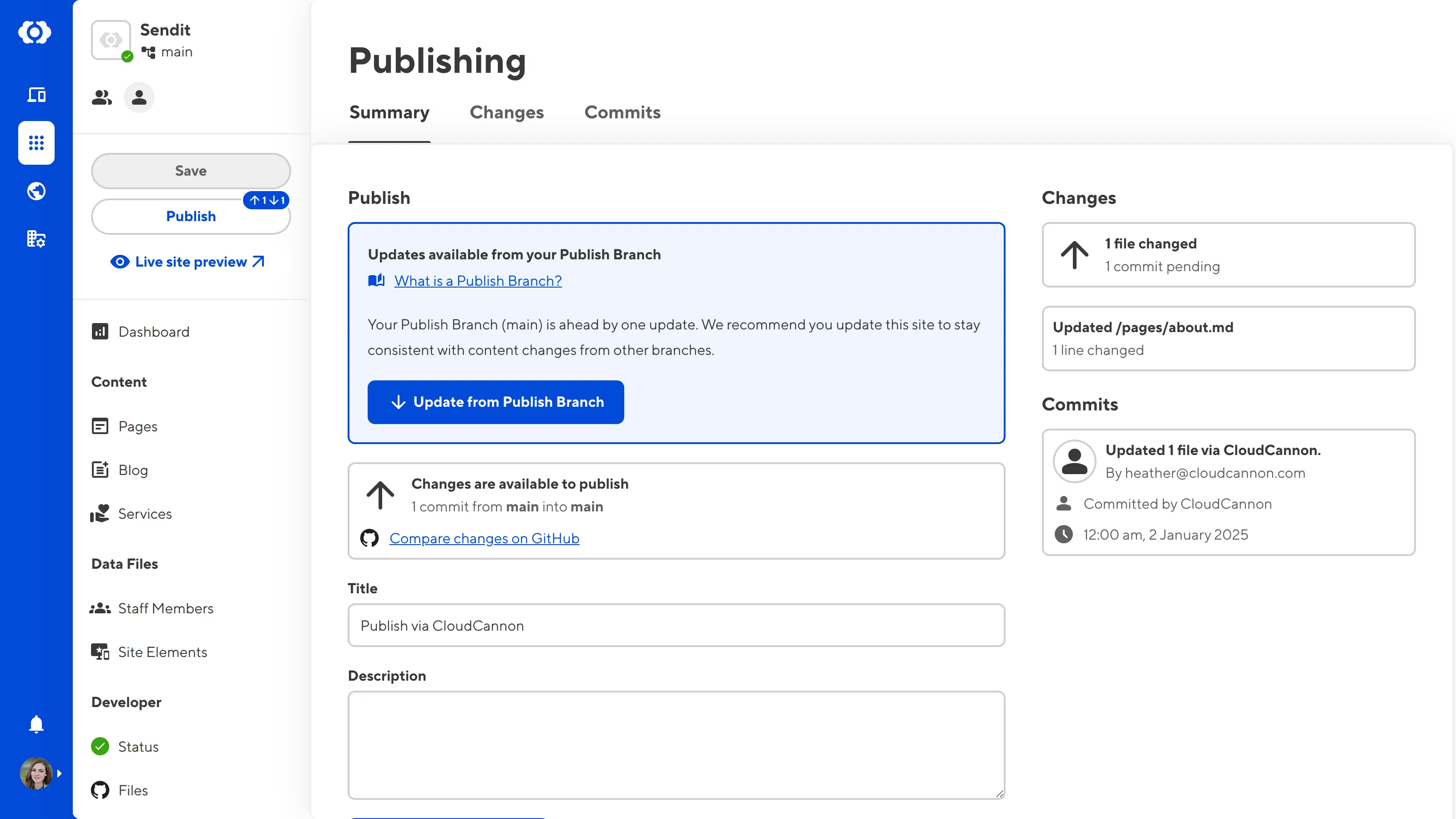
In some cases, CloudCannon cannot immediately update your Site from its Publish Branch, such as when it detects a Publishing Conflict. For more information, please read our documentation on conflicts and how to resolve publishing conflicts.