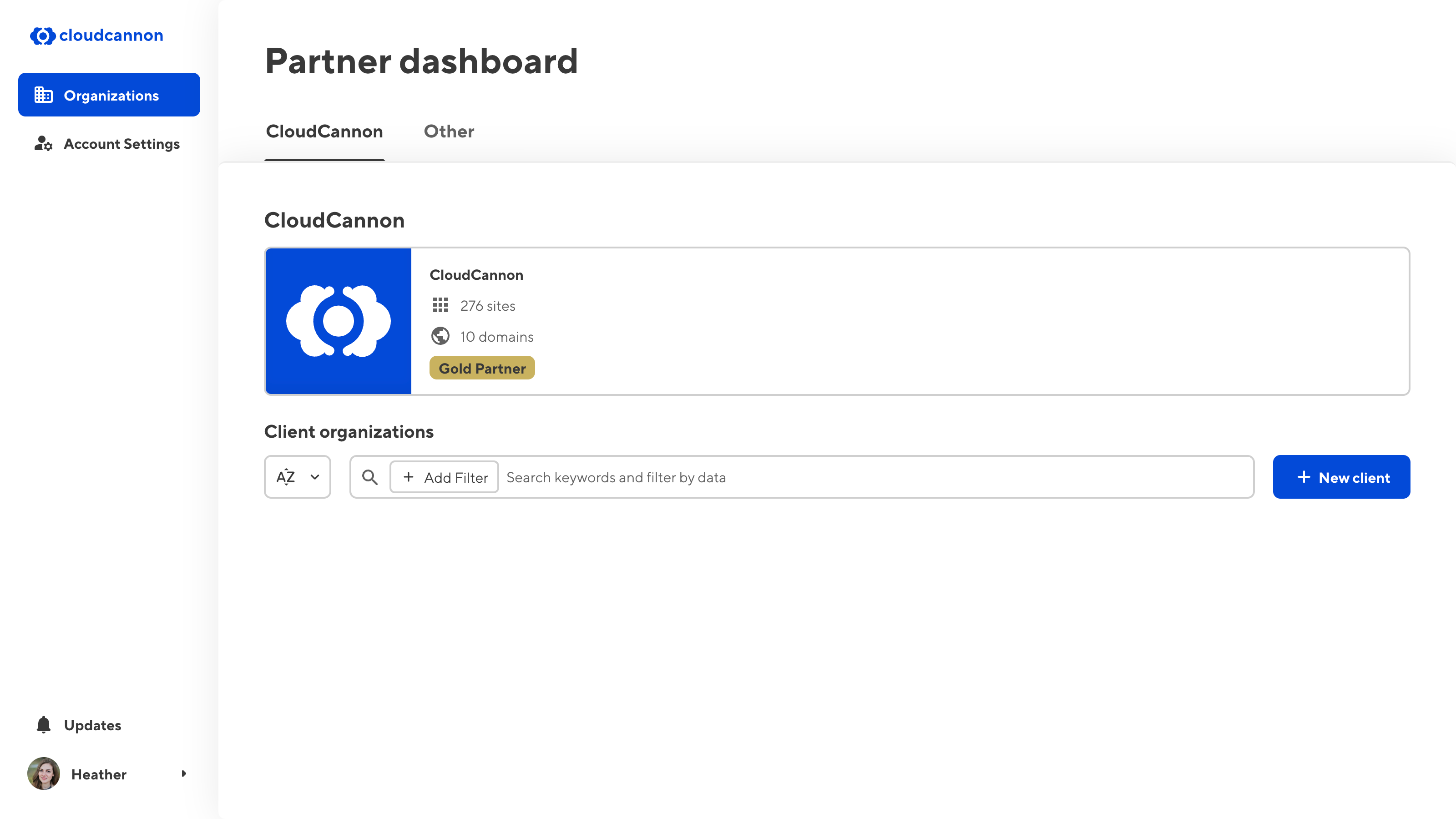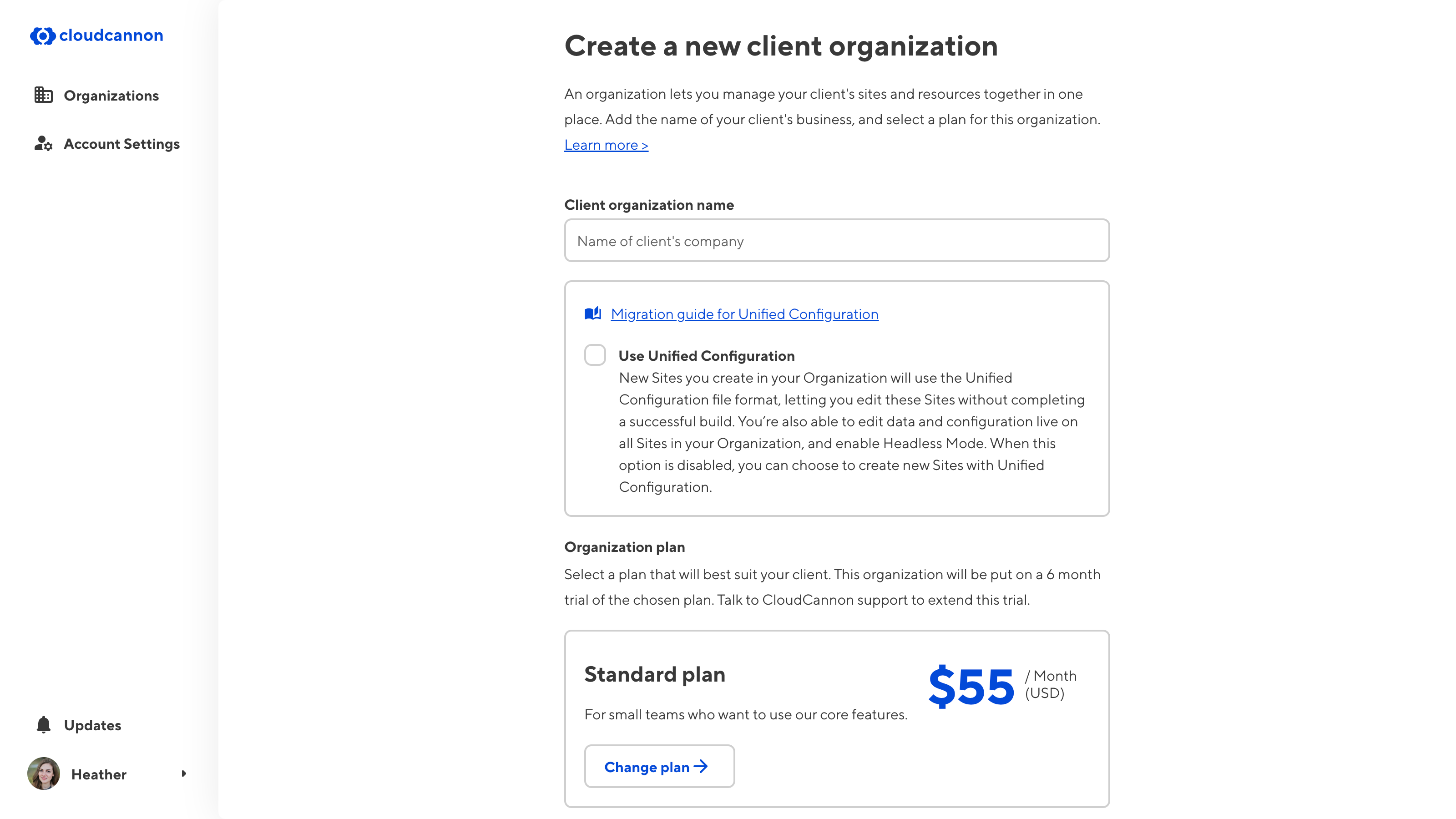Client Organizations are a separate Organization that your Partner Organization manages but that your Client uses and pays for. Client Organizations are commonly used by web development and design studios in our CloudCannon Partner Program.
To create a Client Organization, you only need a name and to select the correct pricing plan for your Client's budget and needs.
If your Partner Organization uses website templates that you have not yet migrated to the Unified Configuration file format, we recommend you do not select Unified Configuration for your Client Organization. Otherwise, we highly recommend using the Unified Configuration file format. For more information, please read our guide on migrating to Unified Configuration.
Client Organizations and Client Sharing are two different features. If you want to share a single Site with someone who doesn't have a CloudCannon account, please read our documentation on Client Sharing.
To create a Client Organization:
- Navigate to your Partner Dashboard.
- Click the + New client button on the right.
- On the Create a new Client Organization page, enter the name for your Client Organization, select whether Sites should use the Unified Configuration format, and choose a pricing plan.
- Click the Create Client Organziation button.
CloudCannon will create your Client Organization and open a page for you to create your first Site.