This feature is available on our Enterprise plan.
Want to chat about whether this feature is right for you? Our support team is always happy to hear from you.
This feature is only available for Sites hosted through CloudCannon. If you host your Site externally, or use CloudCannon in Headless Mode, this feature will not work.
Security Assertion Markup Language (SAML) authentication requires visitors to your Site to log in with a third-party Single Sign-On (SSO) account. SSO/SAML provides a way to authenticate a visitor's identity through an external application and communicate that authentication to your Site hosted on CloudCannon.
We recommend SAML authentication for websites primarily used by internal teams.
To enable SAML authentication for your Site you must have a SAML certificate from an Identity Provider of your choice (e.g., Google sign in). Visitors to your Site must have an account with your Identity Provider to access your content.
To enable user account authentication for your Site:
- Navigate to the Authentication page under Site Settings.
- Click on the Authentication method dropdown and select the SAML option.
- Click the Switch to SAML authentication button to confirm your choice.
- Enter your SAML certificate details in the text fields for SAML 2.0 Endpoint (HTTP), Issuer Suffix, and X.509 Certificate. Alternatively, you can add your certificate details automatically by clicking the Fill cert using XML Metadata button and uploading the XML file from your Identity Provider.
- Click the Update SAML Configuration button.
CloudCannon will redirect visitors to your SSO login page.
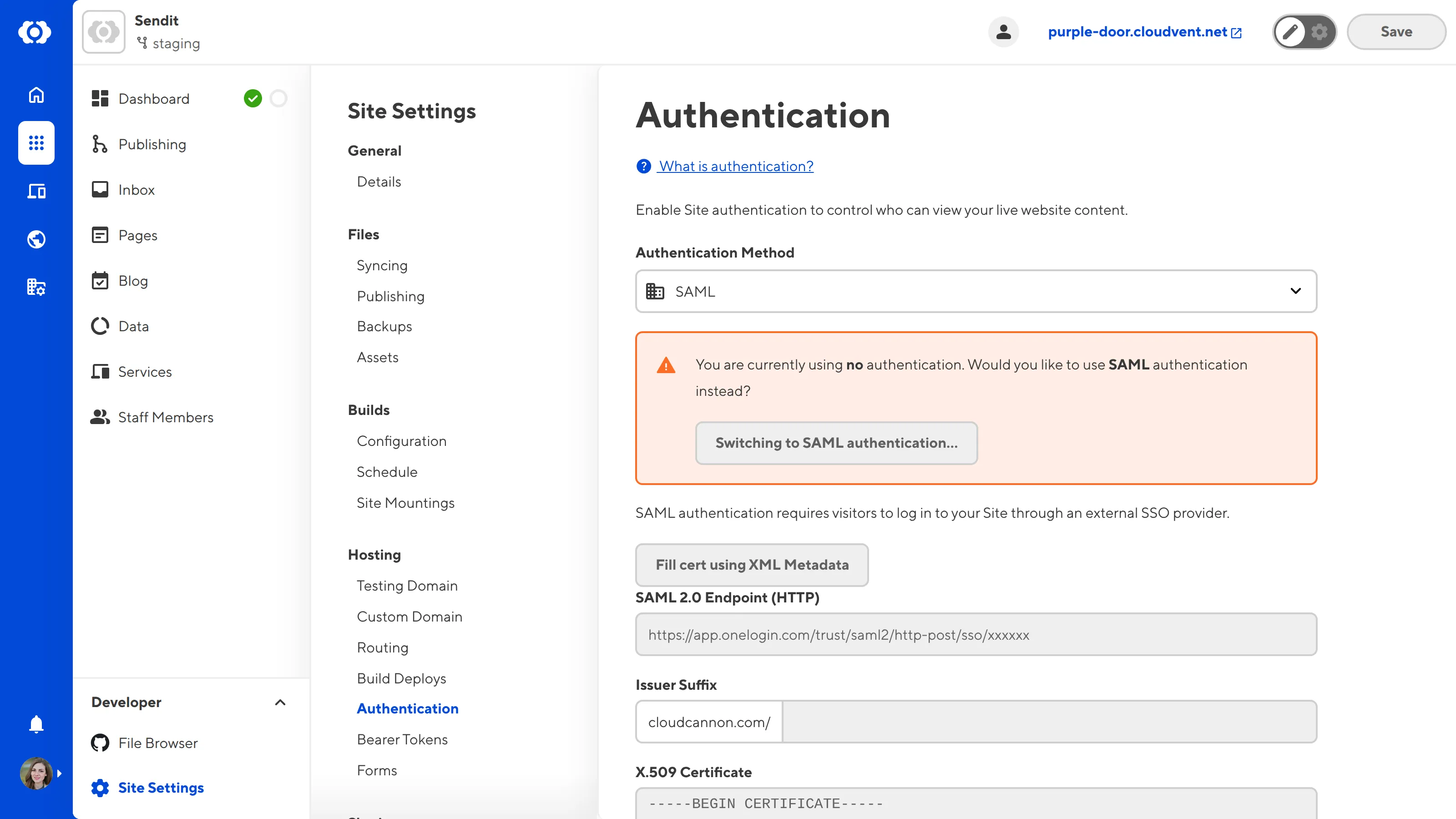
To disable SAML authentication, click on the Authentication method dropdown, select the None option, and then click the Switch to no authentication button to confirm your choice.
CloudCannon uses cookies to determine whether a visitor is logged in (i.e., authenticated). Visitors can log out using the log-out link. For more information, please read our documentation on allowing authenticated users to log out.