A Number input is an editing interface for numeric values. You can use this input in the Data Editor, Content Editor, or Visual Editor to edit structured data in data files or front matter.
There are two types of Number input:
- Number
- Range
Number input types#
Number#
The Number input provides an editing interface for numeric values.
You can edit the value of a Number input by typing in the text field or clicking the up and down arrows to the right of the text field.
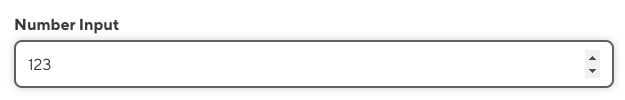
Range#
The Range input provides a slider interface for selecting a numeric value.
You can edit the value of a Range input by typing in the text field or clicking and dragging the circle left or right along the bar.
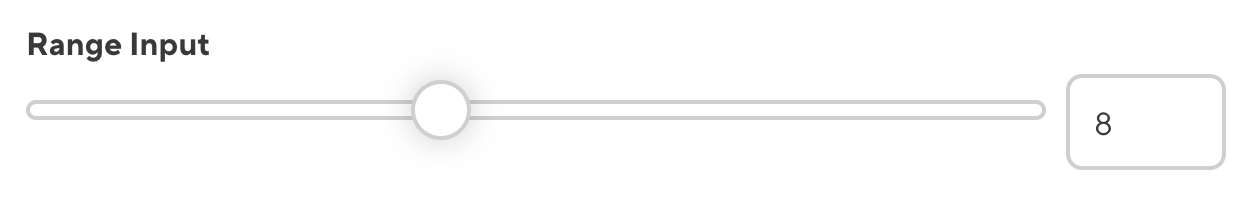
Number input appearance and behavior#
You can customize the label, comment, documentation link, and context box for all inputs regardless of type.
Input validation#
Your Number input may also have input validation, which requires the value to match predefined criteria before you can save your changes.
CloudCannon will show a red * next to the name of your Number input if a value is required.
If you enter a value under the minimum or over the maximum allowed number, CloudCannon will display an error message in red text under the input field.
For more information on configuration options, valid input values, and unconfigured input behavior, please read our developer documentation on configuring a Number input .
Misconfigured Number inputs#
You will see an orange warning box if your Number input is misconfigured.
Number inputs are misconfigured if:
- The value is not a number.
For more information on how to fix a misconfigured Number input, please read our developer documentation on configuring a Number input.