This feature is only available for Sites hosted through CloudCannon. If you host your Site externally, or use CloudCannon in Headless Mode, this feature will not work.
A bearer token is an alphanumeric string that allows trusted third-party applications (i.e., APIs) to circumvent authentication and access protected content. An application must pass the correct token in an HTTP Authorization header for CloudCannon to allow it to access your Site.
Here is an example bearer token and the Authorization header for a third-party application:
Authorization: Bearer xxxxxxxx-xxxx-xxxx-xxxx-xxxxxxxxxxxx
curl -H "Authorization: Bearer xxxxxxxx-xxxx-xxxx-xxxx-xxxxxxxxxxxx" https://example.com/products.json
To generate a bearer token for your Site:
- Navigate to the Bearer Token page under Site Settings.
- Enter the name of your bearer token in the Name text field under Create Token. We recommend choosing a name that indicates which application will use the token.
- Click the Generate Bearer Token button to generate a token. CloudCannon will open the New token modal.
- Copy your bearer token from the modal and store it somewhere safe.
- Click the OK, I've copied it button.
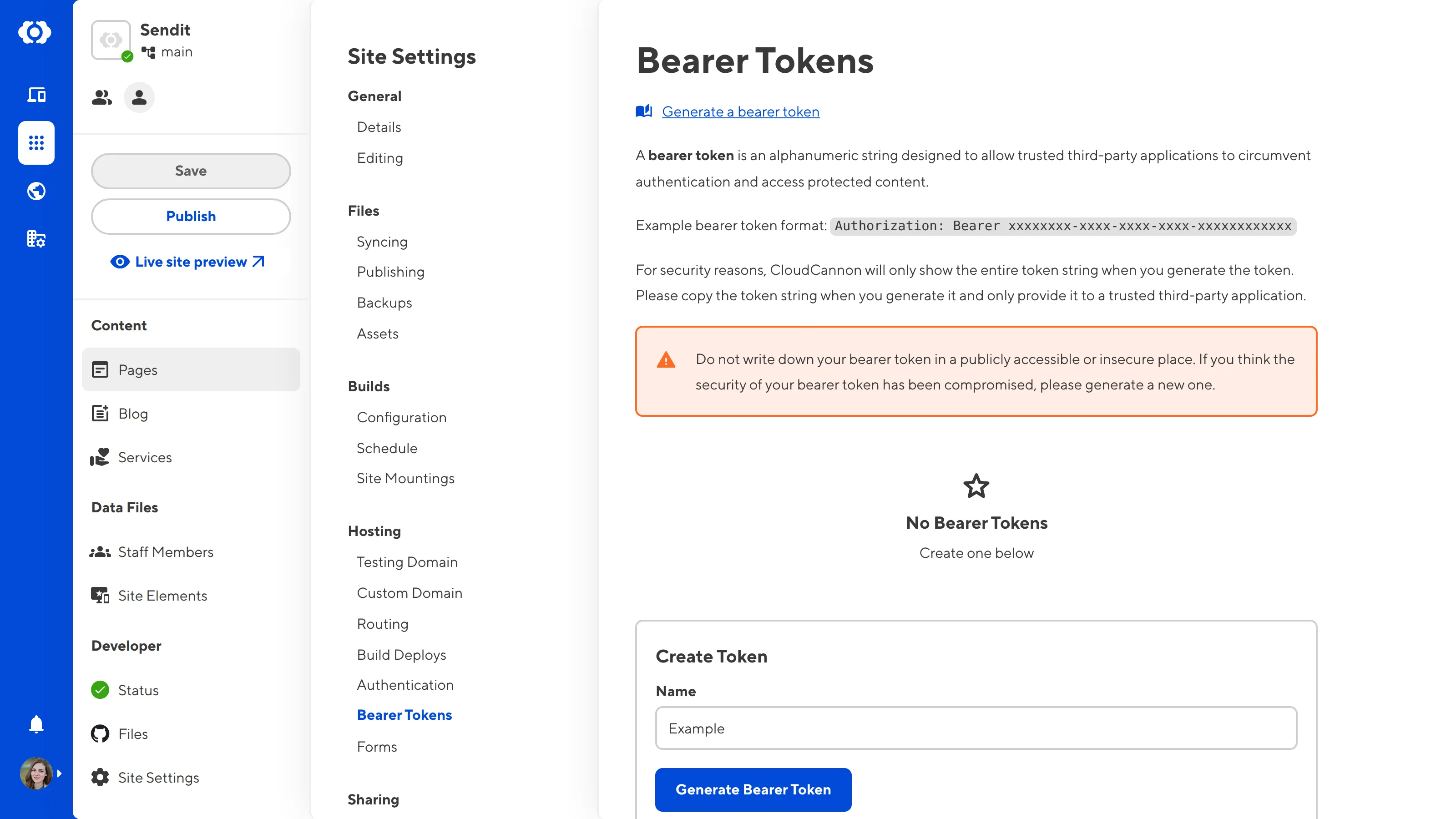
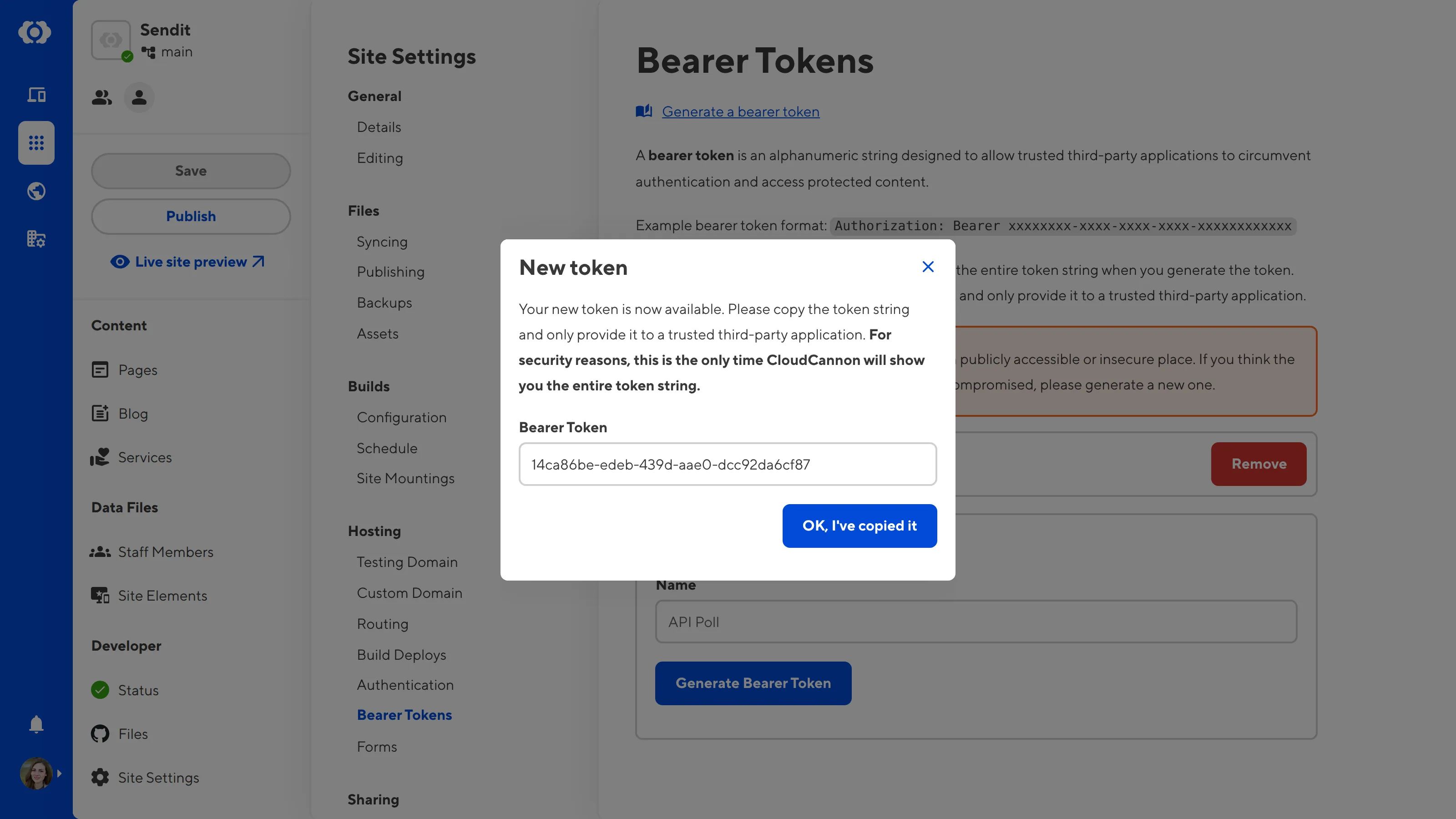
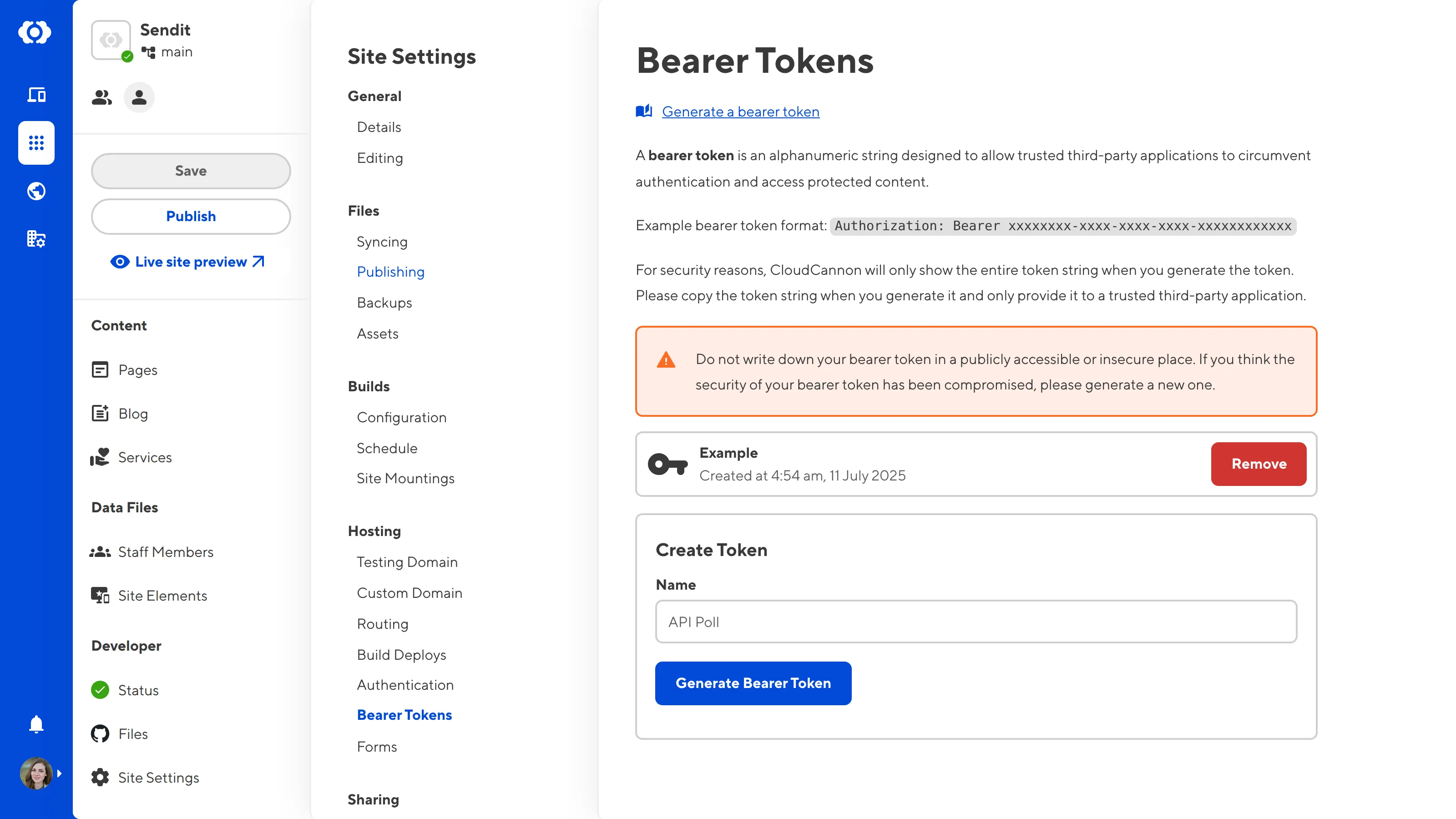
You can remove a bearer token at any time by clicking the Remove button and clicking again to confirm. Applications using that bearer token will no longer be able to access your Site.