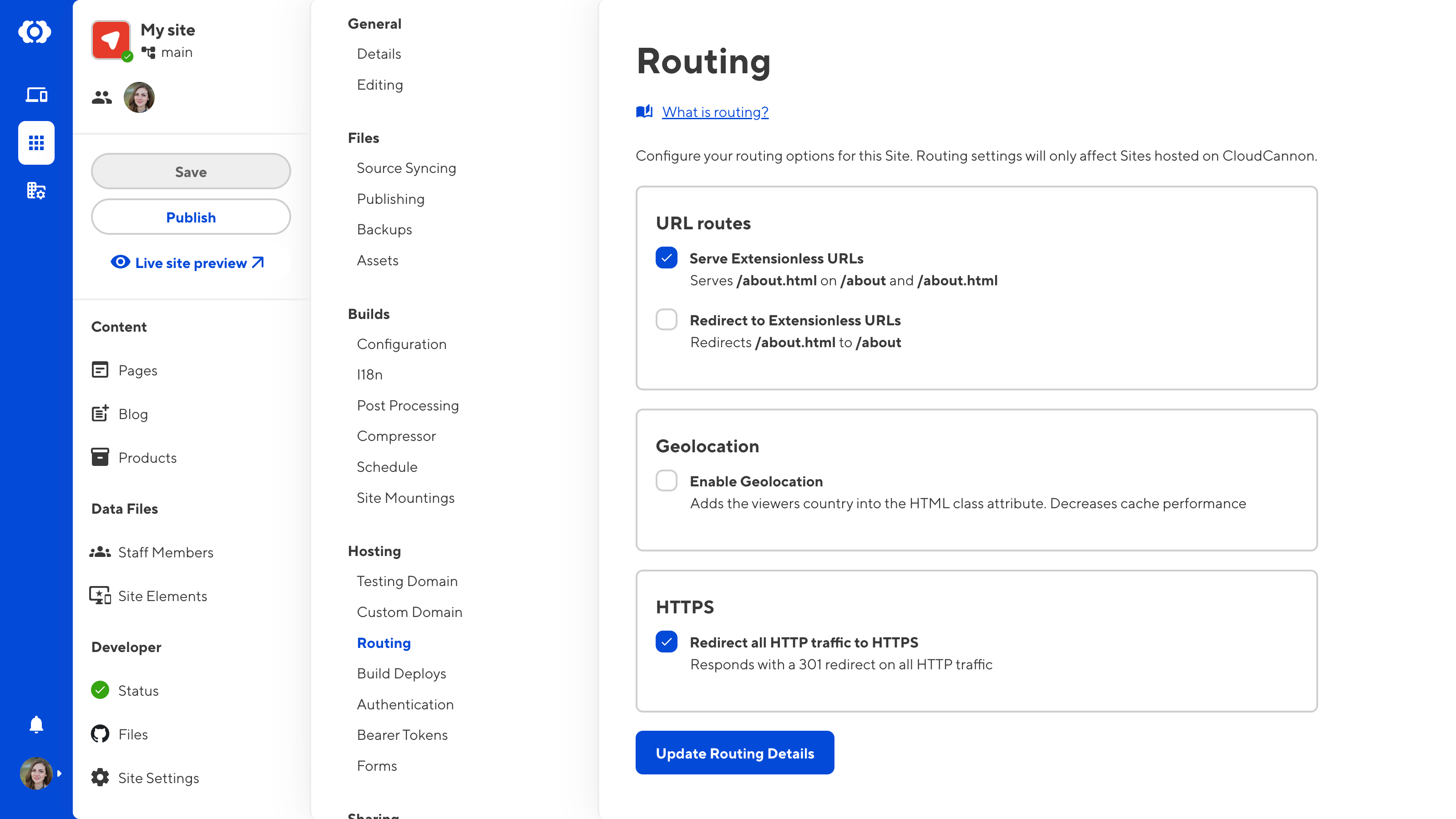This feature is only available for Sites hosted through CloudCannon. If you host your Site externally, or use CloudCannon in Headless Mode, this feature will not work.
Once you have your SSL certificate is enabled, users can visit your Site on the more secure HTTPS URL. We highly recommend redirecting all your HTTP URLs to the more secure HTTPS URLs.
You must have configured an SSL certificate before following these instructions. For more information, please read our documentation on adding an auto-generated SSL certificate or adding a custom SSL certificate.
To redirect visitors to HTTPS:
- Navigate to the Routing page under Site Settings.
- Ensure the Redirect all HTTP traffic to HTTPS checkbox is ticked.
- Click the Update Routing Details button.
CloudCannon will now reroute all visitors using the HTTP URL address to the correct HTTPS URL address.