Making the switch: WordPress features in CloudCannon
CloudCannon's tools and features can easily replace a typical WordPress workflow.
 By CloudCannon
By CloudCannonMaking the leap from WordPress to a modern static site generator with CloudCannon? While it might seem daunting at first, this transition could be exactly what your website needs. WordPress has long been the go-to for its easy-to-use interface and vast plugin marketplace. But as the web evolves, many developers and content teams are discovering the advantages of a Git-based, static-first approach.
Whether you're looking for better performance, tighter security, or a more modern development workflow, CloudCannon provides powerful alternatives to the WordPress features you rely on. Let's explore how CloudCannon's tools and features map to a typical WordPress workflow and widely used plugins, and show you why thousands of developers are making the switch to static.
Table of contents
- Gutenberg and the Visual Editor
- ClassicPress and the Content Editor
- ACF, custom fields, and Schemas
- Themes, templates, and starters
- SEO
- Forms
- Security
- Performance
- Redirection
- Backups
- E-commerce
- Everything else
Gutenberg and the Visual Editor Direct link to this section
If you're used to Gutenberg or page builders in WordPress, CloudCannon offers component-based editing through the Visual Editor. CloudCannon’s open-source Bookshop tool allows you to create reusable content blocks that can be arranged and customized by your content team.
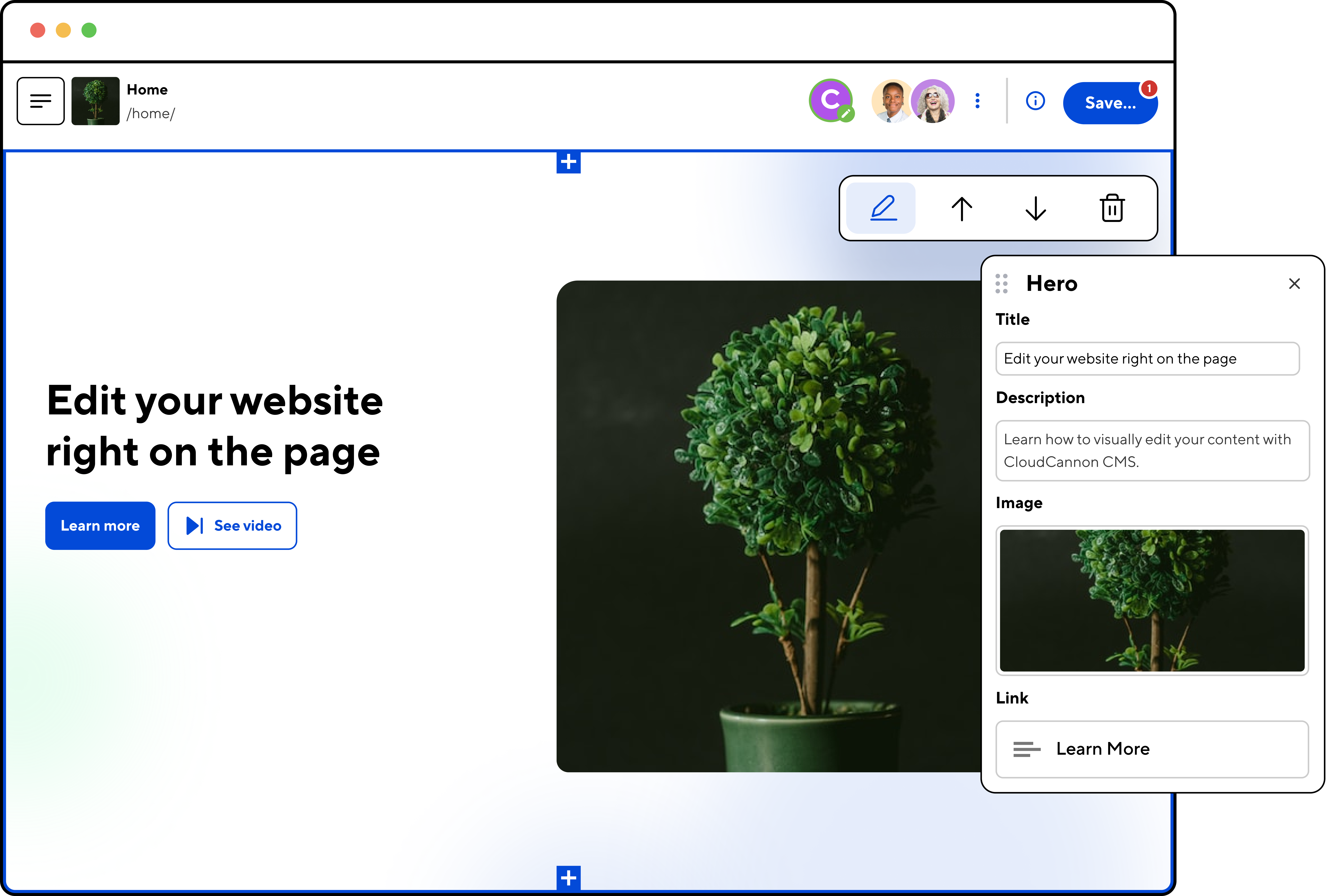
These components can be as simple or complex as you need:
- Create hero sections with customizable backgrounds and text
- Build flexible grid layouts
- Design call-to-action blocks
- Add image galleries with various display options
And unlike WordPress's Gutenberg, CloudCannon's component system doesn't lock you into specific markup — you have complete control over how your components render, and they can be used across any static site generator you choose (Astro, 11ty, Hugo, or others).
ClassicPress and the Content Editor Direct link to this section
If you're one of many WordPress users who preferred the classic WYSIWYG editor over Gutenberg, you'll feel at home with CloudCannon's Content Editor.
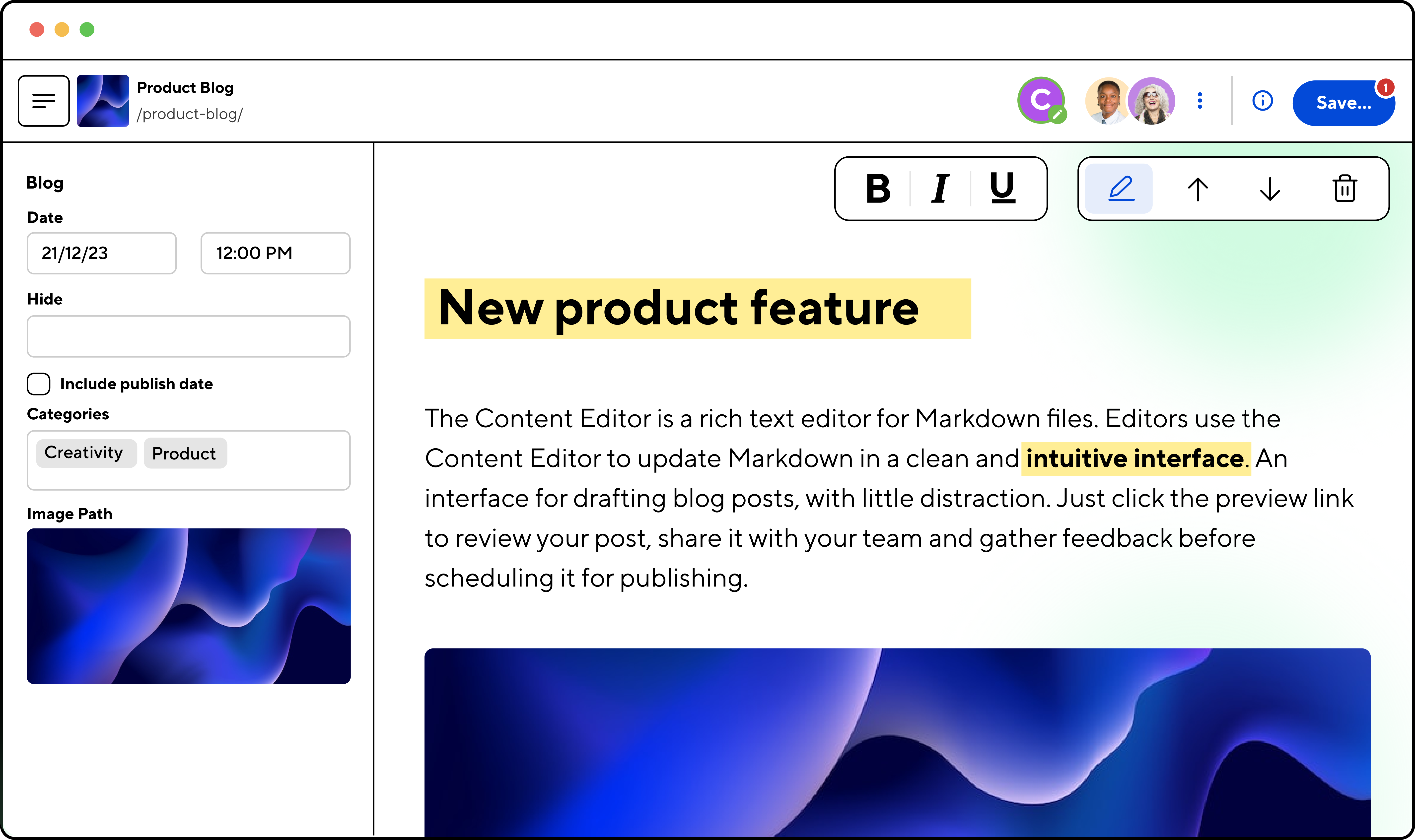
While ClassicPress forked WordPress to maintain the traditional editing experience, CloudCannon’s Content Editor offers a similar distraction-free writing environment with modern improvements:
- A clean, traditional WYSIWYG interface without the complexity of block editors
- Rich text formatting tools arranged in an intuitive toolbar
- Simple image embedding
- Extensible with Snippets for custom features or frequently used embeds
- Source code editing when needed
ACF, custom fields, and Schemas Direct link to this section
While WordPress often relies on plugins like Advanced Custom Fields (ACF) for custom fields, CloudCannon builds this functionality right into its core. CloudCannon's Data Editor provides a powerful and flexible way to create custom content structures.
You can define your content models using front matter in your files or through CloudCannon's configuration. CloudCannon supports a dozen different input types, from simple text fields to complex structures like arrays and objects. These can be organized into what we call Schemas, which are similar to ACF’s field groups.
Developers can create schemas, and nested structures, all while maintaining a clean, user-friendly interface. Once these fields are set up, the visual interface for adding content is intuitive and requires no coding knowledge, making it accessible for non-technical content teams.
Themes, templates, and starters Direct link to this section
CloudCannon offers a range of templates and starter sites for various static site generators. These starter sites can include:
- Pre-configured layouts and components
- Sample content
- Asset optimization setup
- SEO configuration
- Build processes
You can find templates and starter sites when you create a new CloudCannon site, or design your own. Since CloudCannon works with multiple static site generators, you also can choose from thousands of themes across different ecosystems and adapt them to work with CloudCannon's editing interface.
SEO Direct link to this section
While WordPress users often rely on Yoast SEO, CloudCannon provides built-in SEO tools that work with static sites:
- Meta tag management through front matter
- Automatic sitemap generation
- Social media preview configuration
- SEO warnings and suggestions in the content editor
CloudCannon also integrates well with third-party SEO tools and analytics platforms. Since CloudCannon sites are usually static, they naturally perform well in search engines due to fast load times and clean HTML output.
Forms Direct link to this section
CloudCannon's built-in form handling replaces plugins like Contact Form 7 or WPForms, and spam protection like Akismet.
- Form submissions can be viewed in the CloudCannon interface
- Integration with form services like Zapier, ITTT, Make and Slack
- Spam protection with hCAPTCHA, Google ReCAPTCHA, or Cloudflare Turnstile
Forms can be styled to match your site’s design.
Security Direct link to this section
WordPress sites are often targeted by hackers, requiring security plugins like Wordfence. CloudCannon is SOC 2 Type 2 certified, and our static-first approach provides inherent security benefits:
- No database to hack
- No PHP execution
- All content served as static files
- Git-based version control
- Automated builds in secure environments
- CDN delivery of all content
This approach eliminates most common attack vectors without requiring additional security plugins or constant updates.
Performance Direct link to this section
While WordPress often needs caching plugins like WP Rocket, CloudCannon-hosted sites are blazing fast by default because pages are pre-built as static files and hosted on a global CDN. Sites and the SSG’s specific build processes can also be fine-tuned for further performance improvements, including:
- Image optimization and responsive images
- Minification of HTML, CSS, and JavaScript
- Lazy loading of images and components
- DAM integration (Azure Blob Storage, Cloudflare R2, Cloudinary, Digital Ocean, Google Cloud Storage, Amazon S3, Tenovos)
Redirection Direct link to this section
Rather than using redirection plugins, CloudCannon offers built-in custom routing, which allows direct configuration for all of your redirects.
- Built-in redirect configuration for 200, 301, 302, 307, 308, 404, or 410 redirects
- Custom headers allow you to configure extra headers on any route to meet security requirements
- Regular expression support for complex redirects
Backups Direct link to this section
Unlike most WordPress backup plugins, CloudCannon uses Git for version control:
- Every change is automatically committed to your repository, not a vendor-locked database
- Complete history of all content changes
- Automatic backups of all site assets in your repo
- Branch-based content staging
E-commerce Direct link to this section
While WordPress has WooCommerce, CloudCannon takes a different approach to e-commerce. Instead of managing a complex database-driven shop, you can integrate with e-commerce platforms such as Snipcart for product catalogs and carts.
CloudCannon’s optional Headless Mode separates your content from your commerce engine, providing better security and performance while allowing for full e-commerce functionality.
Everything else Direct link to this section
Common WordPress plugin alternatives in CloudCannon:
- Slider Revolution → Use static site generator components with JavaScript libraries like Splide or Glide
- MonsterInsights → Google Analytics integration
- WPML → Built-in i18n support and multiple site management
- Comments → Integrate with Disqus, utterances, or other static commenting systems
Up next: A glossary of common WordPress terms, and their equivalents in CloudCannon.
Lessons in this Tutorial
WordPress feature comparison
- Making the switch: WordPress features in CloudCannon
- WordPress and CloudCannon glossary