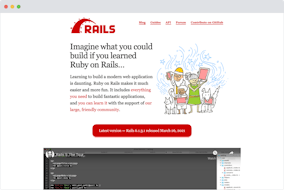Using Jekyll plugins on GitHub Pages

GitHub Pages is a reliable, performant Jekyll hosting provider which has recently added support for SSL . It's a great hosting platform but has a major limitation, you can't use custom Jekyll plugins. Today we're looking at how CloudCannon can help resolve this limitation.
The Problem Direct link to this section
CloudCannon works nicely with GitHub Pages, you connect your gh-pages branch up to a site on CloudCannon and your files stay in sync. Making a change in CloudCannon triggers a build on GitHub Pages, which then pushes the change to your live site. This is a great workflow when you need a CMS for non-developers and still want to use GitHub Pages hosting. However, you still won't be able to use custom Jekyll plugins.
Outputs Direct link to this section
To use Jekyll plugins on GitHub Pages we'll use a new CloudCannon feature, Outputs . With Outputs, CloudCannon pushes the static output of a build to a branch in addition to pushing changes back to your Jekyll source. This is useful for GitHub Pages as CloudCannon supports custom plugins. CloudCannon can build the Jekyll site and output the static site to the gh-pages branch.
Setting it up Direct link to this section
Here's a basic setup for using Outputs with GitHub Pages:
- Move your Jekyll source code to the
masterbranch in your GitHub repository. - Create a site in CloudCannon and connect it to the
masterbranch. - Add an Output to the
gh-pagesbranch.
Other uses Direct link to this section
This setup is useful for other situations as well. You might have a CI script that performs static checks on a site and then deploys it to your hosting environment. If the CI uses the static output for performing these tasks it will run faster as it doesn't have to build the site.
Hope these tips are useful! Let us know how you're using Outputs.
Launch your website today
Give your content team full autonomy on your developer-approved tech stack with CloudCannon.