How Ruby on Rails uses Jekyll to build their marketing site
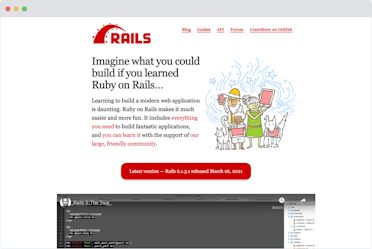
CloudCannon uses Rails for our backend and I can say that it is an absolute joy to work with. In this showcase, we'll deconstruct the Ruby on Rails marketing website to see what makes it tick.
Ruby on Rails is a heavily influential web application framework powering some of the largest businesses in the world. It was created in 2003 by David Heinemeier Hansson (DHH) to power 37signal's first commercial product, Basecamp. Since then it has won the hearts of developers around the world including my own.
Content Direct link to this section
The Rails marketing site is a good example of keeping things super simple. When you look through the main navigation, you'll see all the pages link to external locations. So what's actually part of the Jekyll site? The home page, Code of conduct, Doctrine and other tightly scoped supporting pages. The front matter for all the pages is straightforward, simply setting the title and description for SEO, the layout, and a permalink for making the URL a little bit prettier.
---
layout: page
title: Code of Conduct
permalink: /conduct/
description: Rails is committed to fostering a welcoming community. If you
encounter any unacceptable behavior, follow these steps to report the
issue to the core team. We are here to help.
---The body of the pages is pure HTML. There's no liquid for loops or fancy Jekyll implementations here.
<section>
<h1>Rails is made of people</h1>
<figure class="right">
<img src="/images/community.png" alt="Community">
</figure>
<p>Ruby on Rails is for everyone who wants to build web applications, whether they're 30-year veterans or only just started to learn yesterday. All are welcome!</p>
<p>You can meet the community online on the <a href="https://discuss.rubyonrails.org/">Ruby on Rails Discussions</a>, <a href="http://stackoverflow.com/questions/tagged/ruby-on-rails">the Ruby on Rails StackOverflow Q&A tag</a>, or the #rubyonrails IRC channel on irc.freenode.net. We also do a yearly <a href="http://railsconf.com">RailsConf</a> conference for people to meet in real life.</p>
<h2 id="core">The core team</h2>
<p>The direction of the framework is being stewarded by the Rails core team. This group of long-term contributors manage releases, evaluate pull-requests, handle conduct complaints, and does a lot of the groundwork on major new features.
</p>The home page is the only page with a top navigation so again, pure HTML, no magic.
<div class="nav">
<ul>
<li class="first"><a href="https://weblog.rubyonrails.org/">Blog</a></li>
<li><a href="https://guides.rubyonrails.org/">Guides</a></li>
<li><a href="https://api.rubyonrails.org/">API</a></li>
<li><a href="https://discuss.rubyonrails.org/">Forum</a></li>
<li><a href="https://github.com/rails/rails">Contribute on GitHub</a></li>
</ul>
</div>With the sheer number of frameworks and libraries available to developers these days, it can be tempting to use a site like this as a testbed for the latest tools. The Rails team has done a great job of assessing their needs for the marketing site and creating the simplest solution possible. It's easy to maintain, easy to contribute to, future Jekyll updates are unlikely to break this site, and no one needs to document how it all fits together. It just works.
Layouts Direct link to this section
<!DOCTYPE html>
<html lang="en">
<head>
<meta charset="utf-8">
<meta name="viewport" content="width=device-width">
<link rel="stylesheet" href="/style.css" type="text/css" media="screen" charset="utf-8">
<meta name="google-site-verification" content="Jknoaf3CvRzba3wXMxqgurDErIGZ9e1L1luuDMhQYEI">
{% seo %}
</head>
<body>
<div class="container">
{{ content }}
</div> <!-- /.container -->
</body>
</html>Most of the pages outside the homepage use the page layout. This adds the rails logo and a link back to the home page.
---
layout: default
---
<div class="logo">
<a href="/">
<img src="/images/rails-logo.svg" width="130" height="46" alt="Ruby on Rails">
</a>
</div>
{{ content }}
<section>
<p class="back">
<a href="/">← Back to homepage</a>
</p>
</section>The final layout is for the doctrine page. This page is unique because it's translated into five languages. We'll dive into how the translation works in the next section.
---
layout: default
---
<div class="logo">
<a href="/">
<img src="/images/rails-logo.svg" width="130" height="46" alt="Ruby on Rails">
</a>
</div>
<div class="select__wrapper" id="language-list">
<div class="language__item active">
Language
</div>
<div class="language__items">
<div class="language__item">
<a href="/doctrine">English</a>
</div>
<div class="language__item">
<a href="/doctrine/es">Español</a>
</div>
<div class="language__item">
<a href="/doctrine/ru">Russian</a>
</div>
<div class="language__item">
<a href="/doctrine/zh_cn">简体中文</a>
</div>
<div class="language__item">
<a href="/doctrine/zh_tw">繁體中文</a>
</div>
</div>
</div>
{{ content }}
<section>
<p class="back">
<a href="/">← Back to homepage</a>
</p>
</section>
<script src="/lib/language_switcher.js"></script>Translations Direct link to this section
Delivering translated website can require highly complex processes. True to the nature of this website, the Rails team has made the translation process as simple as possible.
As a user, clicking on the Doctrine page takes me to the English version. On the right side, there's a language picker to switch languages. Each translation of the page is its own page, with its own URL.
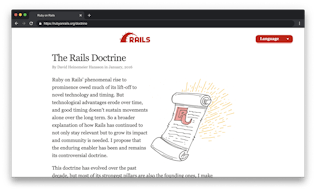
As we saw in the layout, there's a reference to a JavaScript file for the language picker. It happens to be the only piece of JavaScript on the entire website, so what's it doing?
document.getElementById('language-list').onclick = function() {
this.classList.toggle('active')
}The active state switches the state of the arrow and opens the dropdown.
That's it! It's so close to a JavaScript free website. Using the :focus
CSS property, it's possible to do the same thing in pure CSS but that's
just getting nitpicky.
So how do the translated pages work? Well, they're other pages that happen to have the same content and structure as the source page:
---
layout: doctrine
title: Doctrina
permalink: /doctrine/es
---
<section lang="es">
<h1 style="margin-bottom: 0px">La Doctrina Rails</h1>
<p style="margin-top: 0"><small style="color: grey">Por David Heinemeier Hansson en Enero de 2016</small></p>
<figure class="right">
<img src="/images/doctrine.png" alt="La Doctrina Rails">
</figure>
<p>El fenomenal ascenso de Ruby on Rails al estrellato se debió en gran parte a su despegue en la tecnología y en los tiempos novedosos. Pero las ventajas tecnológicas se erosionan con el tiempo y un buen momento no sostiene movimientos por sí solos a largo plazo. Por lo tanto, se necesita una explicación más amplia de cómo Rails no solo sigue siendo relevante, sino también para aumentar su impacto y su comunidad. Propongo que el facilitador a lo largo del tiempo ha sido y sigue siendo su doctrina controvertida.</p>
<p>Esta doctrina ha evolucionado durante la última década, pero la mayoría de sus pilares más fuertes también son sus fundadores. No pretendo reivindicar la originalidad fundamental de estas ideas. El principal logro de Rails fue unir y cultivar una tribu fuerte en torno a un amplio conjunto de pensamientos heréticos sobre la naturaleza de la programación y los programadores.</p>
<p>Después de todo este preámbulo, aquí tienen los nueve pilares más importantes de la Doctrina Rails, tal como yo los percibo:</p>
<p>
<ol>
<li><a href="#optimize-for-programmer-happiness">Optimización para la felicidad del programador</a></li>
<li><a href="#convention-over-configuration">Convención sobre configuración</a></li>
<li><a href="#omakase">La carta al estilo omakase</a></li>
<li><a href="#no-one-paradigm">Ningún paradigma</a></li>
<li><a href="#beautiful-code">Exalta el código hermoso</a></li>
<li><a href="#provide-sharp-knives">Proporciona cuchillos afilados</a></li>
<li><a href="#integrated-systems">Valora los sistemas integrados</a></li>
<li><a href="#progress-over-stability">Progreso sobre estabilidad</a></li>
<li><a href="#big-tent">Construir una gran tienda de acampar</a></li>
</ol>
</p>For a single page with straightforward content, this works great. Translators can make a copy of the English page and translate each piece of content.
If there were multiple pages to translate, this strategy would soon get unwieldy. Let's say you wanted to adjust the structure of the logo in the header. You would have to make this change on every translated page. One minor improvement to address this is taking the header section, turning it into an include, and populating the content from variables.
# _includes/doctrine-header.html
<h1 style="margin-bottom: 0px">{{ include.main_heading }}</h1>
<p style="margin-top: 0"><small style="color: grey">{{ include.author
}}</small></p>
<figure class="right">
<img src="/images/doctrine.png" alt="{{ include.main_heading }}">
</figure>Then the content file would use the include like this:
---
layout: doctrine
title: Doctrina
permalink: /doctrine/es
---
<section lang="es">
{% include doctrine-header.html main_heading="La Doctrina Rails" author="Por David Heinemeier Hansson en Enero de 2016" %}
<p>El fenomenal ascenso de Ruby on Rails al estrellato se debió en gran parte a su despegue en la tecnología y en los tiempos novedosos. Pero las ventajas tecnológicas se erosionan con el tiempo y un buen momento no sostiene movimientos por sí solos a largo plazo. Por lo tanto, se necesita una explicación más amplia de cómo Rails no solo sigue siendo relevante, sino también para aumentar su impacto y su comunidad. Propongo que el facilitador a lo largo del tiempo ha sido y sigue siendo su doctrina controvertida.</p>
<p>Esta doctrina ha evolucionado durante la última década, pero la mayoría de sus pilares más fuertes también son sus fundadores. No pretendo reivindicar la originalidad fundamental de estas ideas. El principal logro de Rails fue unir y cultivar una tribu fuerte en torno a un amplio conjunto de pensamientos heréticos sobre la naturaleza de la programación y los programadores.</p>
<p>Después de todo este preámbulo, aquí tienen los nueve pilares más importantes de la Doctrina Rails, tal como yo los percibo:</p>Now anytime you want to adjust the structure of the header, you can do it in one place, which will change it across all the translations.
A more scalable way of doing this is using a translation system. CloudCannon has an open-source tool called Rosey, which takes a lot of the complexity out of translations. The way it works is you build your website in one language, then set a key for each piece of content using HTML attributes. For example:
<h1 data-rosey="title">Welcome!</h1>When you run Rosey on your static output, it will generate a JSON file with all your keys and their source language values. You can set up a process to automatically send this file to your translation service (Smartling for example) or translate them manually. When the translation is complete, you'll have a version of this file for every language you're translating to. Rosey takes these translated files and generates a multilingual version of your site. Again, for the Rails site, this would be overkill. If their translations requirements increase in the future, it might be something to look at.
Plugins Direct link to this section
The Rails site uses the GitHub Pages gem, which is a gem that gives you access to all the Jekyll plugins whitelisted for GitHub Pages. The plugins actually used on this site are pretty typical for a Jekyll site:
- jekyll-redirect-from - Creates HTML files to handle redirects.
- jekyll-seo-tag - Adds metatags for search engines to help them index content.
- jekyll-sitemap - Creates a sitemap to further help search engines index all the pages on a site.
I can't see anywhere they're creating redirects, so jekyll-redirect-from
is likely unnecessary here.
jekyll-seo-tag does a lot with minimal configuration. They're setting
the default title, description, image, and Twitter handle for the SEO
plugin in their _config.yml.
title: Ruby on Rails
description: A web-application framework that includes everything needed
to create database-backed web applications according to the
Model-View-Controller (MVC) pattern.
twitter:
username: rails
defaults:
- scope:
path: ""
values:
image: https://avatars.githubusercontent.com/u/4223On the homepage, without any extra configuration, this creates the following meta-tag structure:
<!-- Begin Jekyll SEO tag v2.7.1 -->
<title>Ruby on Rails | A web-application framework that includes
everything needed to create database-backed web applications according to
the Model-View-Controller (MVC) pattern.</title>
<meta name="generator" content="Jekyll v3.9.0" />
<meta property="og:title" content="Ruby on Rails" />
<meta property="og:locale" content="en_US" />
<meta name="description" content="A web-application framework that
includes everything needed to create database-backed web applications
according to the Model-View-Controller (MVC) pattern." />
<meta property="og:description" content="A web-application framework that
includes everything needed to create database-backed web applications
according to the Model-View-Controller (MVC) pattern." />
<link rel="canonical" href="https://rubyonrails.org/" />
<meta property="og:url" content="https://rubyonrails.org/" />
<meta property="og:site_name" content="Ruby on Rails" />
<meta property="og:image"
content="https://avatars.githubusercontent.com/u/4223" />
<meta name="twitter:card" content="summary_large_image" />
<meta property="twitter:image"
content="https://avatars.githubusercontent.com/u/4223" />
<meta property="twitter:title" content="Ruby on Rails" />
<meta name="twitter:site" content="@rails" />
<script type="application/ld+json">
{"image":"https://avatars.githubusercontent.com/u/4223","@type":"WebSite","headline":"Ruby
on Rails","url":"https://rubyonrails.org/","description":"A
web-application framework that includes everything needed to create
database-backed web applications according to the Model-View-Controller
(MVC) pattern.","name":"Ruby on
Rails","@context":"https://schema.org"}</script>
<!-- End Jekyll SEO tag -->This is a must have plugin for any Jekyll site. I can tell you first hand that creating this meta-tag block by hand, sucks.
jekyll-sitemap typically doesn't require any extra configuration. On the
Rails site the output looks like this:
<urlset xsi:schemaLocation="http://www.sitemaps.org/schemas/sitemap/0.9
http://www.sitemaps.org/schemas/sitemap/0.9/sitemap.xsd">
<url>
<loc>https://rubyonrails.org/community/</loc>
</url>
<url>
<loc>https://rubyonrails.org/conduct/</loc>
</url>
<url>
<loc>https://rubyonrails.org/doctrine/</loc>
</url>
<url>
<loc>https://rubyonrails.org/doctrine/es</loc>
</url>
<url>
<loc>https://rubyonrails.org/everything-you-need/</loc>
</url>
<url>
<loc>https://rubyonrails.org/</loc>
</url>
<url>
<loc>https://rubyonrails.org/maintenance/</loc>
</url>
<url>
<loc>https://rubyonrails.org/doctrine/ru</loc>
</url>
<url>
<loc>https://rubyonrails.org/security/</loc>
</url>
<url>
<loc>https://rubyonrails.org/trademarks/</loc>
</url>
<url>
<loc>https://rubyonrails.org/doctrine/zh_cn</loc>
</url>
<url>
<loc>https://rubyonrails.org/doctrine/zh_tw</loc>
</url>
<url>
<loc>
https://rubyonrails.org/materials/fonts/BorgstrandPro/FountainLicense.pdf
</loc>
<lastmod>2021-03-26T21:04:28+00:00</lastmod>
</url>
</urlset>Google won't have any issues finding all the pages on this site. Interesting it picks up the PDF license for their font. Probably not intentional, whoops.
Wrap up Direct link to this section
The Rails team has a well-constructed marketing site that I'm sure will serve them for years to come. Their implementation is so simple that there's virtually no risk of the site becoming unmaintainable or the build breaking in a future Jekyll update. If it is a problem, they could probably switch to another static site generator like Hugo in under 15 minutes.
As a learning resource, this is a great site to look at when you're starting out with Jekyll. It highlights the simplicity that Jekyll brings. It's a small step from a purely static website that makes a world of difference when it comes to maintenance.
Launch your website today
Give your content team full autonomy on your developer-approved tech stack with CloudCannon.




