Output Drafts and Collection Defaults

This week we have a smaller release for some highly requested configuration. We added draft post compiling and defaults for creating collection items.
Output Draft Posts Direct link to this section
CloudCannon users can now preview draft posts in staging environments before publishing to the live site. Configure this in the Site Settings to add the --drafts flag to any Jekyll build on that site. Enabling Output draft posts will trigger a build and include drafts with posts.
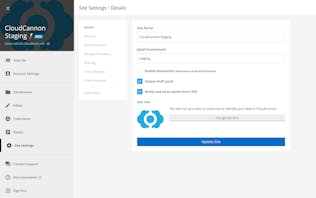
In addition to the live site, you can preview drafts within the app. Just like posts, drafts now have the visual and markdown editor options. This will help keep you focused when writing blog posts.
Collection Defaults Direct link to this section
Before this release, new collection items were pre-populated with cleared data from another item. Developers can now create a file within the collection folder to control default values. This file is used to define new items by cloning both the contents and filetype into the new file. Since this file begins with an underscore Jekyll will not output the file to the live site. As an exception, draft posts will always read from /_posts/ rather than /_drafts/. More details are available in our documentation.
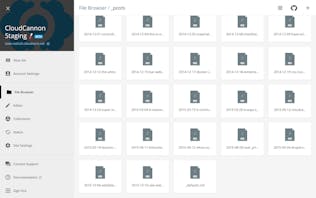
These changes were inspired by your feedback. Syncing performance and reliability is the focus of our next release. If you need anything get in touch at support@cloudcannon.com or send us a message in the app.
Launch your website today
Give your content team full autonomy on your developer-approved tech stack with CloudCannon.




