A Testing Domain is a free .cloudvent.net URL that CloudCannon assigns to every Site. Each Testing Domain uses a randomly generated adjective and noun separated by a hyphen (i.e., grey-grouse.cloudvent.net or brave-submarine.cloudvent.net).
Testing Domains are useful for seeing your content live after a successful Site build. If you use a publishing workflow, your Testing Domain will allow you to see the content for each branch on its own domain.
You can view your Testing Domain any time after your first successful Site build.

To stop serving content on your Testing Domain, you can set a password to prevent unauthorized visitors, enable Headless Mode, or contact our friendly support team.
You can use your CloudCannon Testing Domain as your primary domain; however, we don't recommend doing this for two reasons.
One, you cannot change the automatically generated domain name without creating a new Site on CloudCannon. The automatically generated domain may not be right for you or your Site. You can generate a new one by creating a new Site with the same files, but this can be inefficient.
Two, by default, CloudCannon automatically de-indexes Testing Domains so that they do not appear in search engines. CloudCannon does this by serving a robots.txt file on all Testing Domains.
User-agent: *
Disallow: /
noindex: /Custom Testing Domains#
This feature is available on specific plans. Custom Testing Domains are only available on our Team and Enterprise plans and for members of our Partner Program.
Custom Testing Domain lets you choose the domain name for your .cloudvent.net URL. Choosing your Testing Domain improves your branding if you are sharing the URL outside of your Organization (e.g., sending a test Site to a client).
For access to this feature, please contact our friendly support team. We'll set you up with a unique handle for your Organization. This handle will become the suffix for all Testing Domains (e.g., prefix-company-name.cloudvent.net).
Whenever you create a new Site, the Create a Site page will ask you to enter a unique prefix to prepend to your custom Testing Domain.
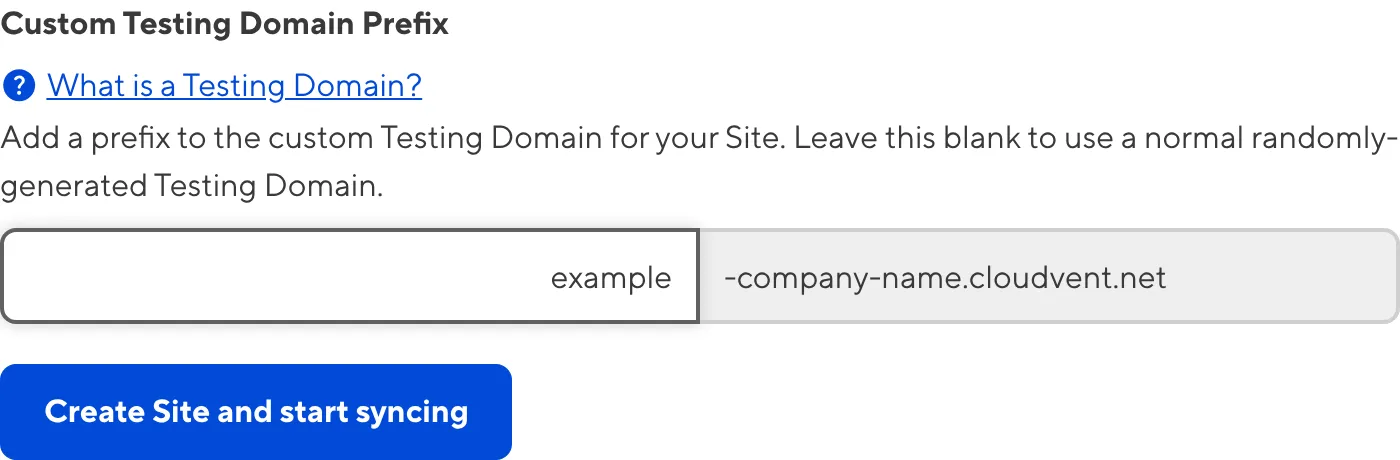
Take care when adding a custom Testing Domain to a new Site. Each full domain can only be used once, so you will never be able repeat that combination of "prefix" and "suffix".