CUSTOM PERMISSIONS
Fine-grained roles and permissions for your team
CloudCannon's Custom Permissions give you granular control of your team's roles across all access levels — tailored to the unique needs of your team and your projects.

User roles that work for you
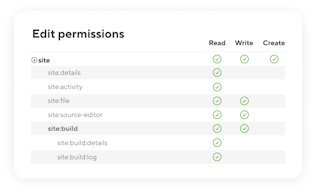
Flexible permission scope
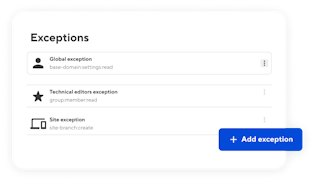
Exception handling
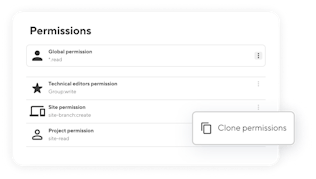
Create or duplicate permissions
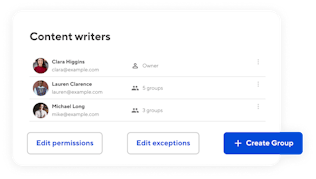
Custom permission groups
Create custom groups
CloudCannon's permission tree is fully open to you, allowing you to precisely define which settings, projects, domains, sites, and pages your teams can edit.
And when your team grows, or individual users' responsibilities change, you can change their permissions immediately.
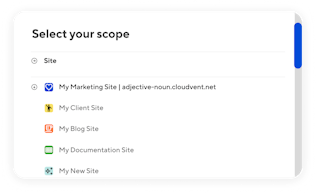
Flexible user roles
Precisely define your scope
Fine-grained access to your code and content — with CloudCannon you can define a subset of your Projects, Sites, and files that team members can access. Select who can perform actions like reading, editing, publishing, branching, or inbox management. You can even restrict certain Sites to key personnel.
Video introduction
How can I set up Custom Permissions?
Try Custom Permissions with a free Team trial
Custom Permission Groups are available on all Team and Enterprise plans. You can test them out with a free Team trial now, or get in touch with us for more information.