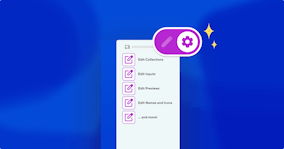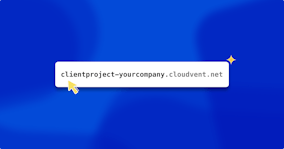Open Beta | New ways to collaborate on editing your websites

Thanks to the features debuting in our new Open Beta, editing in CloudCannon is now a collaborative experience, enabling multiple users to create content together. We've improved how our editing interfaces look and function, how you review your team's changes before saving, and we’ve also introduced avatars to various places within the app, so you can see who is editing what, in real time.
We’d like to invite everyone to test our new upgrades before the full launch. Taking part in this Beta is a great chance to let us know what’s working for you, and what could be improved for you and your team before we launch.
Here’s what our upgraded editor will bring to everyone:
New ways to collaborate on editing tasks and creating content Direct link to this section
Find where your team members are working, and edit your content together.
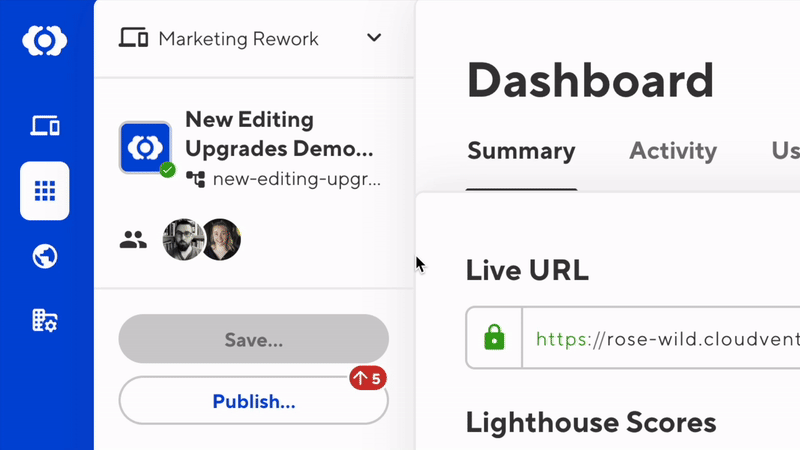
Try asking someone else on your team to open the same file you’re working on — they’ll be able to watch your edits appear live on a read-only window, or take the editing reins and start writing or building pages themselves!
Edit with ease — your content changes are always saved Direct link to this section
Now you can refresh your browser, change your editing interface, and even switch who is editing your file — all without losing any content. CloudCannon will remember your changes, even if you don’t click ‘Save’ to commit them to your repo.
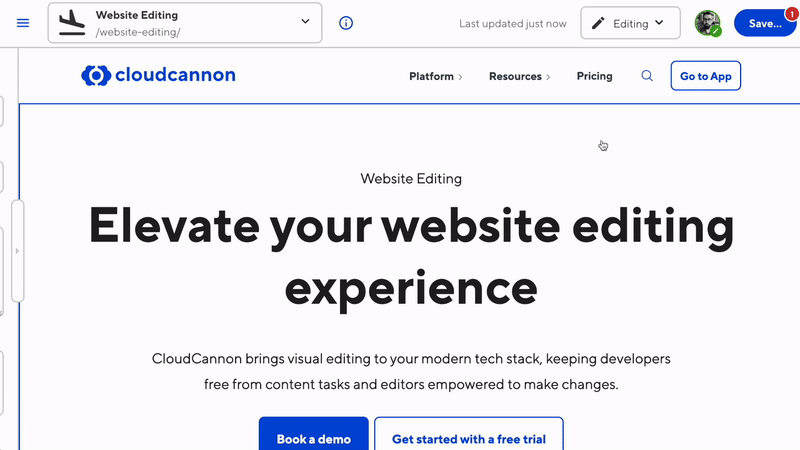
Workflow updates, an overhauled rich text editor, improved reliability, and more Direct link to this section
There’s a lot to dig into! All of the changes in the Beta are explained in full over at our Beta Documentation — check out the docs, try the Beta on one of your CloudCannon sites, and let us know what you think.
Interested in seeing it in action? Check it out:
How to test the upgraded editor experience Direct link to this section
We’ve set up the Beta so you can test it on a single site at a time. In the sidebar above your name, click Try the Editor Beta:
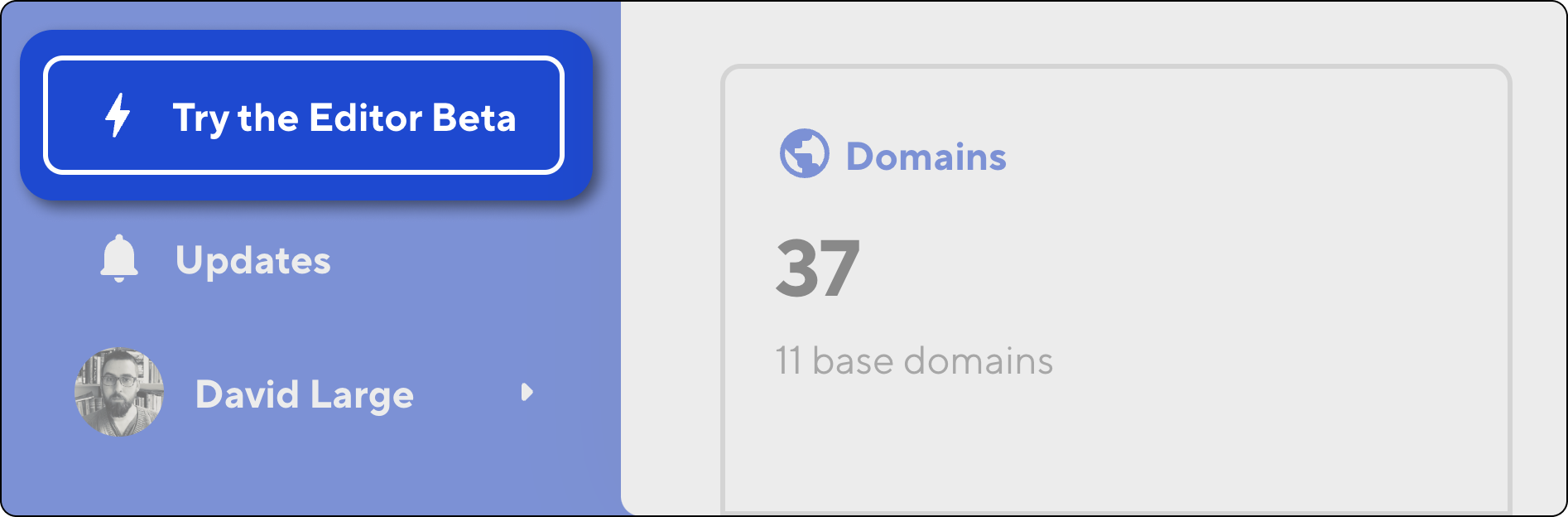
Now let's enable the Beta for your site. Navigate to the site you want to try it on, open the page or post you want to edit, and then click Enable editing sessions in the banner:
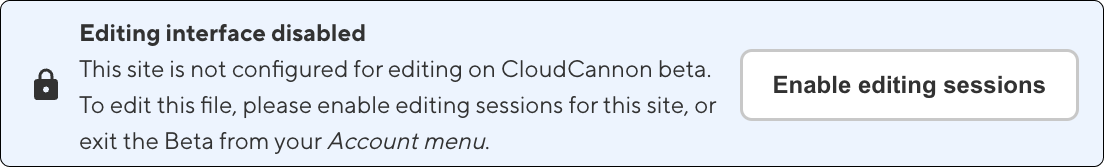
That’s it! Follow the instructions in the app to test everything out, and don't forget to let us know what you think!
CloudCannon’s upgraded editor works with all supported static site generators, because you should be able to choose the frameworks you love, and get the same great content editing experience.
Read about all the new changes coming to CloudCannon
This Beta release updates many of the workflows you might use in CloudCannon.