LUME CMS
The flexible Lume CMS built for your static sites
Maintain your Lume development freedom. Provide content teams with powerful visual editing that adapts to your multi-format, processor-driven site architecture.


Deno’s simplicity meets content versatility.
CloudCannon integrates seamlessly with your Lume repository structure. Content managers update sites through our intuitive interface while you retain complete control over your code, filters, and templating choices.
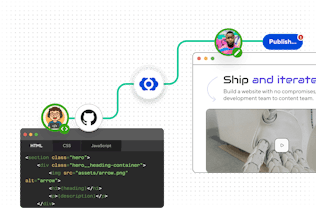
Multi-format content workflows with Git
Content teams work within feature branches, preview changes in staging environments, then deploy their optimized static sites. Your local Lume dev process stays independent.
Visual editing. Template diversity preserved.
Configure Lume processors and templates once. Content teams build out pages visually with instant previews. Your Nunjucks, Liquid, JSX, and custom code keeps working exactly as configured.

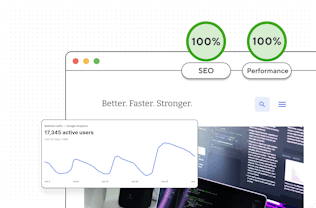
Modern runtime, global reach
Lume's Deno-powered site generation combined with CloudCannon's optional global hosting creates lightning-fast websites. Secure static builds and intelligent caching ensure exceptional site performance.
Create flexibly. Deploy confidently.
Dedicate your development time to exploring new site possibilities rather than managing content updates. Launch fresh Lume projects rapidly using your established design and development patterns.
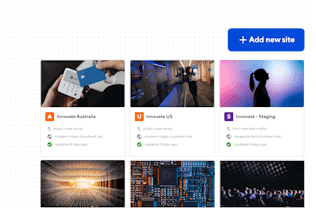
Real results from real migrations
Digital agency Absoluttweb migrated to CloudCannon.
The results? New sites can be developed 12x faster with zero maintenance, opening up plenty of scope for new clients.
Three steps to visual editing with Lume
Build with Lume
Build your static Lume site locally with your preferred stack and structure.

Configure with CloudCannon
Configure collections, set editing rules, and transform your shortcodes and content blocks into visual components.
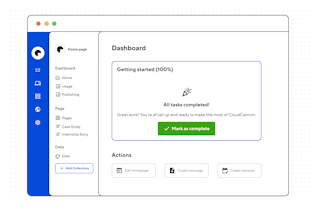
Hand off confidently
Hand off to technical writers who can update content visually — without touching your code.
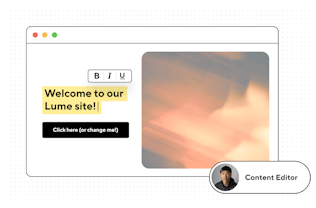
No vendor lock-in. Period.
Your Lume code and content stays in Git.
Your repos stay yours.
Tiaan Fairchild
Software Engineer






