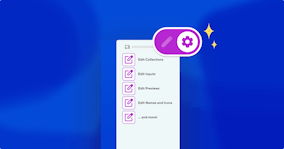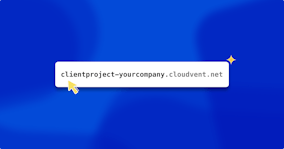Build Outputs and Toolbar Options

Editing and syncing are two critical features in CloudCannon. We've recently improved and added to those features to make them more configurable than ever.
Build deploys Direct link to this section
In addition to syncing your source files with Bitbucket and GitHub, you can now set a repository as an output for your site. After every change, CloudCannon builds your site and syncs the output with your selected destination. Use this to create custom deployment flows for external hosting, or reduce the complexity of your current solution.
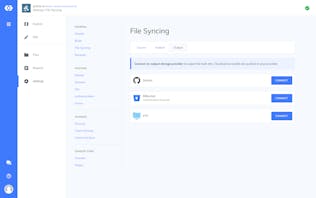
See our official documentation for more details on setting your first output.
Toolbar options Direct link to this section
The Content Editor, Rich Text front matter fields and Editable Regions are given default editor toolbars to handle the most common cases. For those of you who need more, you can now change the controls displayed on any of our toolbars. Choose to add or remove controls in your editing interface to suit the associated content.
We've also added to the available controls, which now include: links, block quotes, lists, indentation, images, tables, undo/redo, bold, italic, underline, strikethrough, subscript and superscript. We're planning to add more options in future, so let us know if there's something you've been waiting for.
See our official documentation for instructions and examples to focus the editing experience for your clients or team members.
Launch your website today
Give your content team full autonomy on your developer-approved tech stack with CloudCannon.