EDITING
Your site stays in Git.
Your team edits visually.
Free up your devs. Put your content team in control.

See your changes in real time ⤵
Click + Add Content Block above to test-drive our Visual Editor.
Don't wait to make changes
When something needs updating, your team can just do it. No requests. No tickets. No delays.
Editors make changes visually, right on the site with CloudCannon — and everything syncs back to your Git repository.
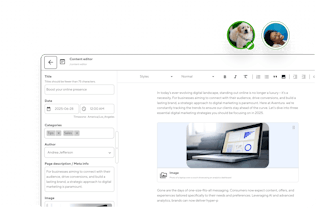
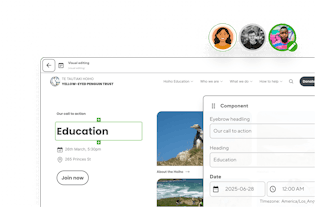
See exactly what you’re editing
Your changes appear instantly, right on the page. What you see is exactly what your visitors will get. No preview guesswork, no back-and-forth with devs.
Draft. Preview. Publish. Done.
Draft privately, publish perfectly. Multiple workspaces, backed by Git branching, mean your changes stay secure until you're ready to go live.
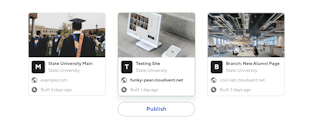
Tired of being interrupt-driven?

Digital agencies
Your clients can easily make their own content updates.

Internal teams
Content teams can publish independently — without bottlenecks.
Give everyone editing access
Let your team edit visually, see changes instantly, and publish confidently — with everything saved in Git.
Tiaan Fairchild
Software Engineer


