Our new Editing Beta is now available to everyone!
The Open Beta introduces a brand new way to edit your files in CloudCannon, creating a collaborative experience where multiple users can create content together. We've improved how our editing interfaces look and function, and how you review your team's changes before saving. We’ve also introduced avatars to various places within the app, so you can see who is editing what, in real time.
We’d like to invite everyone to test our new upgrades before the full launch. Taking part in this Beta is a great chance to let us know what’s working, and what could be improved for you and your team before we launch.
For a full list of features, check out our Beta Changelog.
Enter the Open Beta#
To enter the Open Beta, click on the Try the Editor Beta button in the CloudCannon sidebar, or click on your avatar and select Enter CloudCannon Beta from the Account Menu.
To return to the Main CloudCannon environment, click the Using Editor Beta button in the CloudCannon sidebar, or click on your avatar and select Exit CloudCannon Beta in the Account Menu.
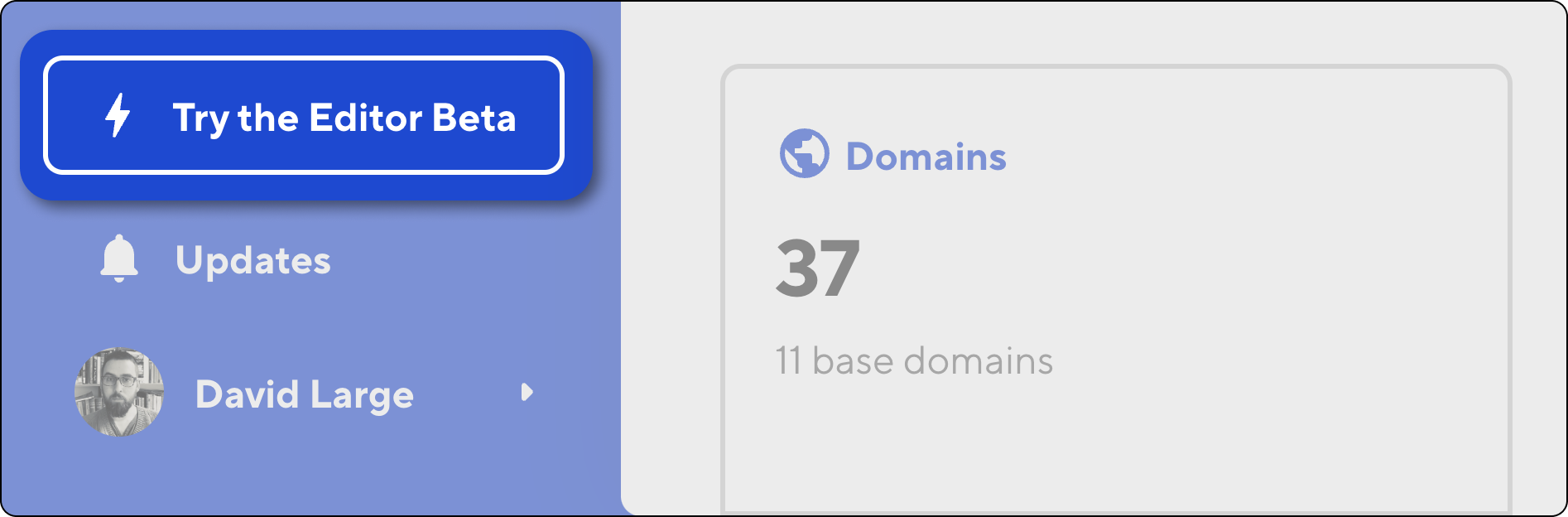
Enable Beta for your site#
To protect your files during this Beta period, you cannot edit your site in the Main and Beta environments simultaneously. To edit this site on the CloudCannon Beta, you must enable editing sessions. This will also prevent you from editing this site outside of the CloudCannon Beta.
To enable editing in Beta for each site, open any file and click Enable CloudCannon Beta in the banner at the bottom of the app. Click again in the Enable editing sessions modal to confirm.
You can revert this option by navigating to Flags, under Site Settings, and unselecting the checkbox for Editing sessions.
Any sites created in the Beta environment will automatically have the editing sessions flag enabled.
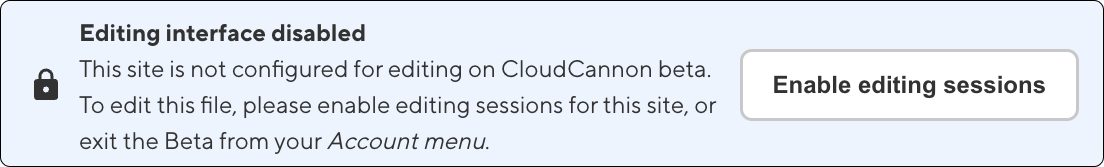
Feedback#
If you have any questions or feedback regarding this Beta release, we’d love to hear from you.
Alternatively, you can always contact our support team.