Once you have completed the migration checklist, open your Site in CloudCannon and review your configuration. Once you are happy with your changes, you can merge your branch with your main Site branch.
Open your main Site in CloudCannon and check the Step 2: Use Unified Configuration flag in your Site Settings.
Build configuration#
CloudCannon uses a different build configuration for Sites with the Unified Configuration file format. We recommend reviewing your build configuration to familiarize yourself with the new page layout and see if you can simplify your build commands.
For Eleventy, Hugo, and Jekyll Sites, checking the Use Unified Configuration flag in your Site Settings will clear all your build commands. For these SSGs, reconfiguring your build commands is essential.
To configure your Site builds:
- Navigate to the Build configuration page under Site Settings.
- Under Command line options, enter your Install Command, Build Command, and Output Path. You can click on CloudCannon's suggested values to use them in your configuration.
- Click the Update Configuration and Build button.
CloudCannon will suggest command line options based on your SSG and the contents of your Site files.
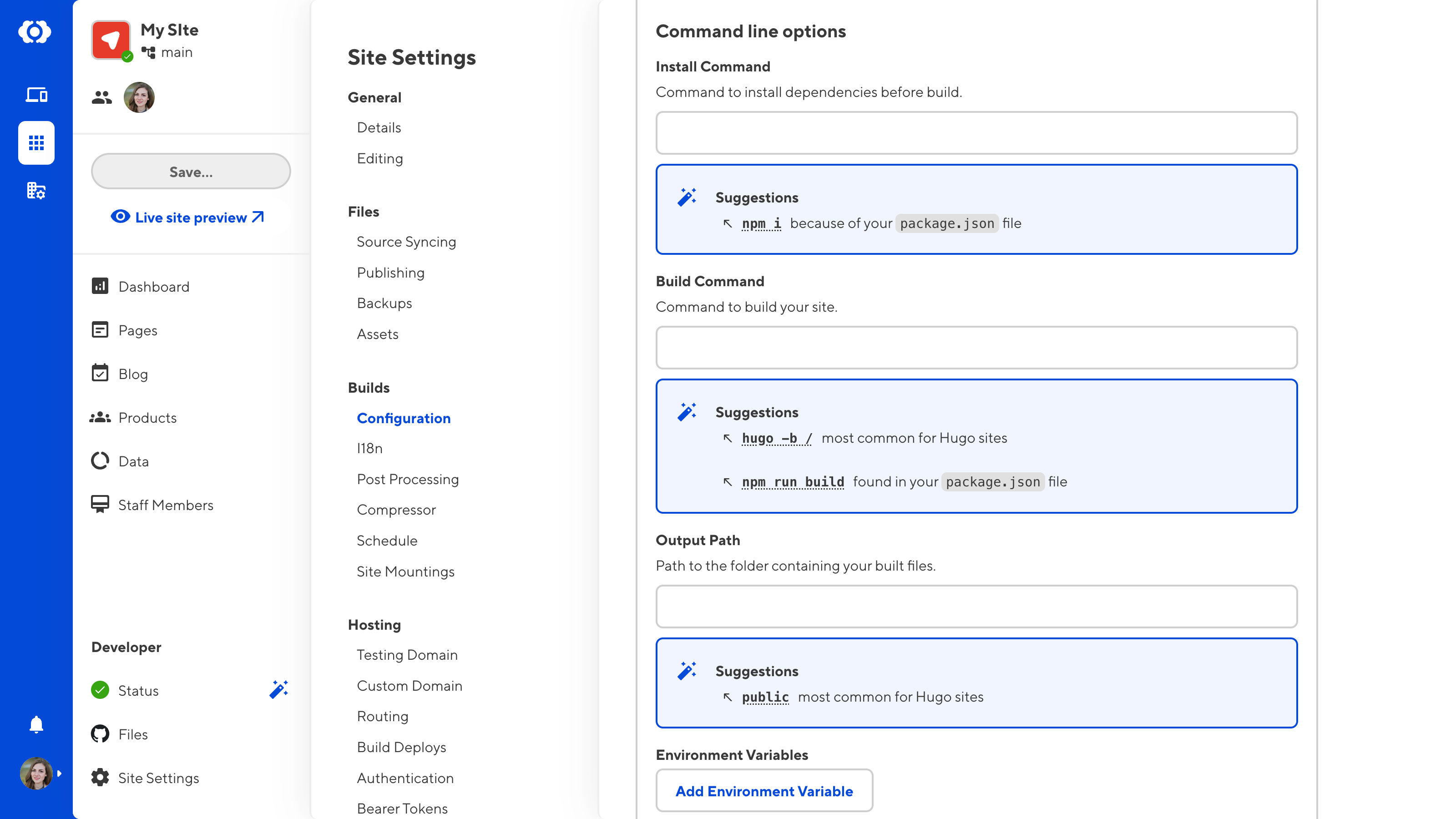
Finally, build your Site to remove any existing build integration output from previous builds. If you updated your build commands, CloudCannon will automatically trigger a build for you.
Even if you are planning to switch to Headless Mode, we recommend completing a final build before you switch.
URL configuration#
For Eleventy, Hugo, and Jekyll Sites, CloudCannon discovers URLs through a different mechanism when building with Unified Configuration.
Previously, CloudCannon would read output URLs from your SSG at build time. Using Unified Configuration, CloudCannon now determines output URLs using heuristics after building your Site.
This won't affect most Sites, however CloudCannon may fail to auto-detect the correct URLs. We recommend checking that the URLs displayed in CloudCannon are correct.
CloudCannon uses URLs when copying the output path of a collection item and when opening the Visual Editor for a file. If you experience any issues with these actions, we recommend configuring explicit URLs for your collections.
Migration conclusion#
You have migrated your Site to the Unified Configuration file format!
If you have any questions about this migration guide or need assistance, please contact our friendly support team. We're always here to help.